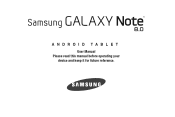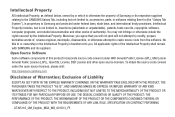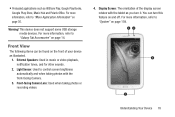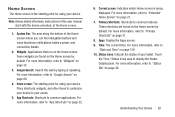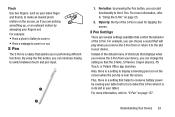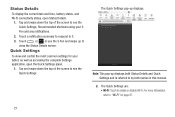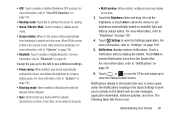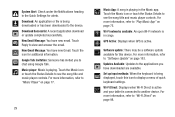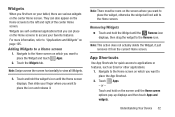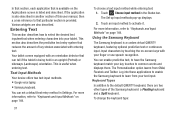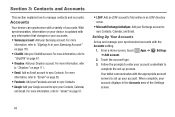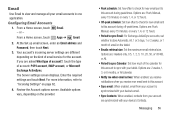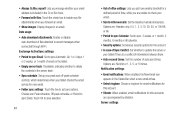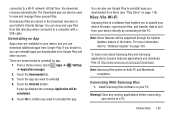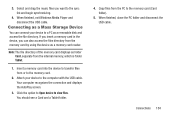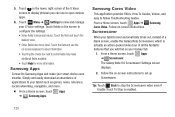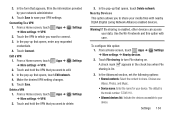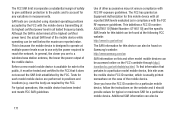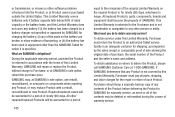Samsung GT-N5110 Support Question
Find answers below for this question about Samsung GT-N5110.Need a Samsung GT-N5110 manual? We have 1 online manual for this item!
Question posted by bghhouse55 on August 17th, 2015
Do They Ever Replace Unrepairable Tablets?
my galaxy tab 7 10.0 has been repaired twice and I want a replacement. will they give me one?
Current Answers
Answer #1: Posted by TechSupport101 on August 17th, 2015 7:26 PM
Yes they do eventually replace a hopeless device - it may be necessary to try and enforce the idea as often as you can sadly.
Related Samsung GT-N5110 Manual Pages
Samsung Knowledge Base Results
We have determined that the information below may contain an answer to this question. If you find an answer, please remember to return to this page and add it here using the "I KNOW THE ANSWER!" button above. It's that easy to earn points!-
How To Use Touch Or Stylus Pen Flicks Instead Of A Mouse (Windows Vista) SAMSUNG
...with your finger or Stylus Pen. To open Touch or Pen Flicks Training click Start > Tablet PC > very dissatisfied very satisfied Q2. For example, you satisfied with a flick of your ...navigate and perform shortcuts. Editing flicks include copy, paste, undo, and delete. All Programs > Pen Flicks Training A full article about Touch or Stylus Pen Flicks can improve the content. ... -
How To Configure The Touchkit On Your Q1 Ultra Mobile PC (Windows XP) SAMSUNG
NP-Q1B 19632. Ultra Mobile PCs > How To Configure The Touchkit On Your Q1 Ultra Mobile PC (Windows XP) Product : Mobile Computing > -
SGH-A887 - How to Transfer MP3 Files via Windows Media Player SAMSUNG
... Samsung recommends using a card no larger than 2GB. To download Windows Media Player 10 or higher visit the following website: . SCH-R351 - If the Bluetooth feature is 32MB. Product : Cell Phones > Transferring Files via Bluetooth 19835. PC, the microSD memory card must be formatted by the phone to the microSD memory...
Similar Questions
My Product Will Not Charge.
Why won't my SAMSUNG GT-N5110 not charge?
Why won't my SAMSUNG GT-N5110 not charge?
(Posted by heisdorffamilyof3 9 years ago)
What Digitizer Glass Do I Buy To Replace A Samsung Galaxy Tab 2 10.1
gt-p5113tsyxar
gt-p5113tsyxar
(Posted by Iharzo 9 years ago)
How Is It Different From The Gt-n5110zwyxar Tablet
This tablet price is $299 and the GT=N5110ZWYXAR price is $399 How are they different? Both are refe...
This tablet price is $299 and the GT=N5110ZWYXAR price is $399 How are they different? Both are refe...
(Posted by nhpcpa 10 years ago)
What Pre Installed Apps On A Galaxy Tab 2 10.1 Gt-p5113 Can Be Disabled
(Posted by pcane 10 years ago)
Replacement Screen For My 8.9 4g Galaxy Tab, Mod#sgh-i957
Replacement Screen for my 8.9 4G Galaxy Tab, Mod#SGH-I957. Where can I go to find this and what is t...
Replacement Screen for my 8.9 4G Galaxy Tab, Mod#SGH-I957. Where can I go to find this and what is t...
(Posted by jsimon 11 years ago)