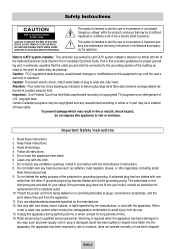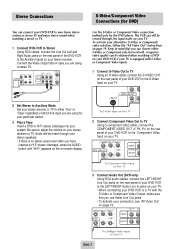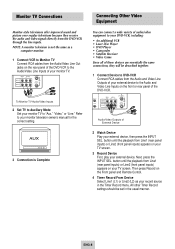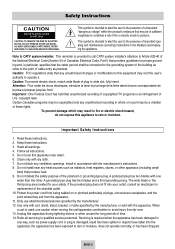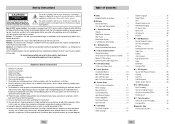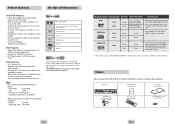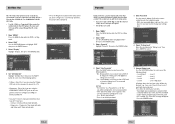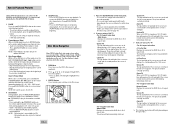Samsung DVD-V4600 Support Question
Find answers below for this question about Samsung DVD-V4600.Need a Samsung DVD-V4600 manual? We have 4 online manuals for this item!
Question posted by maureenhenderson41 on January 6th, 2016
Change The Region Code To A Universal One From Us Code 1
Current Answers
Answer #2: Posted by helpowlsupport on January 7th, 2016 4:07 AM
it is not advised to change the region code on your player. but you could refer the following links in order to perform the function you desire.
warning :- tampering with the region code may void the warranty of your device
please support my effort of research by accepting the solution to your question . It will be very kind and helpful of you to do so. For more accurate information please submit more details here and I will get
right back to you.
thankyou for asking!
"@ your service, [email protected] "
Answer #3: Posted by hzplj9 on January 13th, 2016 2:29 PM
http://www.videohelp.com/dvdhacks?dvdplayer=Samsung+DVA-V4600&hits=50&Search=Search
Read the document fully before starting. It is quite complicated how the user completed it but it seemed to work and made it region free.
Hope that helps
Related Samsung DVD-V4600 Manual Pages
Samsung Knowledge Base Results
We have determined that the information below may contain an answer to this question. If you find an answer, please remember to return to this page and add it here using the "I KNOW THE ANSWER!" button above. It's that easy to earn points!-
General Support
...download page for assistance with the following code: *2767*3855#. The Driver Version should...other product. Click the + next to Universal Serial Bus controllers to Modem On the ...change the selection from ActiveSync to verify that the user perform a command line reset. Click the + next to update the various memory regions... has been completed. ID1 will need to be able to recover the... -
General Support
... I Use with your Blu-ray disc player is A. Your Blu-ray disc player will play ) DVD-R (V mode and finalized only) AUDIO CD 74 (3 1/2 inches) 20 Region Code Both the Blu-ray disc player and the discs are compatible with My Blu-ray Player? DVD 1 The U.S., U.S. Type Blu-ray DVD-Video BD Region Code Area A North America, Central America, South... -
General Support
to your TV when using a particular device (a VCR or DVD player, for example), you attach ferrite cores, attach them on your TV. Note 1: If you do not need ferrite cores on the connecting cables. What Is A Ferrite Core? In most cases, ... your TV says you experience interference on the cables close to your VCR or DVD player, etc. You can cause interference or distortion.
Similar Questions
I have the Samsung m301 with the original remote control. Everything I have found on the internet sa...
Unit is plugged in, but the menu button isn't working, so I can't set the clock, set program to reco...
I need user manual for Samsung V4600 DVD player
Don't have original remote, what universal remote will work on a samsung DVD V4600. A remote that wi...