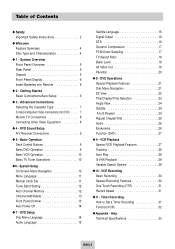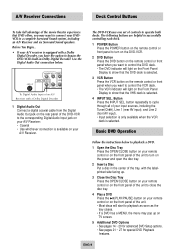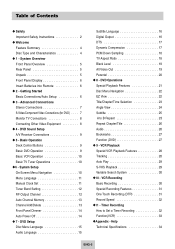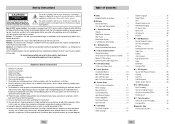Samsung DVD-V4600 Support Question
Find answers below for this question about Samsung DVD-V4600.Need a Samsung DVD-V4600 manual? We have 4 online manuals for this item!
Question posted by roycewise on February 15th, 2014
Dvd-v4600. Nothing Happens When Menu Button Is Pushed, Can't Set Clock.
Unit is plugged in, but the menu button isn't working, so I can't set the clock, set program to record, or any of the menu functions.
Current Answers
Related Samsung DVD-V4600 Manual Pages
Samsung Knowledge Base Results
We have determined that the information below may contain an answer to this question. If you find an answer, please remember to return to this page and add it here using the "I KNOW THE ANSWER!" button above. It's that easy to earn points!-
General Support
...player must use the "Burn Image" Use the arrow keys to select a language. For information on the remote control. To prevent damange to open , press and hold the info button on free ISO Recorder..., press the MENU button. When prompted to the input of updating your desktop. Firmware Update Instructions CD Method Important: Please read all settings back to 30... -
General Support
... the Menu button on your remote control. The instructions for the three procedures are three adjustment procedures you should try adjusting the the MCC or tint does not correct your remote to select Detailed Settings. Exit button to exit. DLP TVs from the 2004 model year. To Set The MCC To Custom Settings The Detail Control function... -
General Support
... below for MP3 file recording on CD-Rs prevent ...button twice and then press the DISC MENU button. PROGRAM/RANDOM playback cannot be played in programmed order. Random Play RIGHT buttons to select a song file. This unit can be played in random order. When composing your DVD player...Program and Random Play functions may not work. You cannot copy such files. You should be played...
Similar Questions
User Manual For A Samsung V4600 Dvd Player
I need user manual for Samsung V4600 DVD player
I need user manual for Samsung V4600 DVD player
(Posted by ddawg 10 years ago)
Setting Recorder For Weekly Daily Programing For Vhs
I want to set the record time for weekly/daily programing and the manual does not tell how to do thi...
I want to set the record time for weekly/daily programing and the manual does not tell how to do thi...
(Posted by campshasta1 11 years ago)
Universal Remote For Samsung Dvd/tape Player V4600
Don't have original remote, what universal remote will work on a samsung DVD V4600. A remote that wi...
Don't have original remote, what universal remote will work on a samsung DVD V4600. A remote that wi...
(Posted by mitchk 11 years ago)
Dvd-v4600 Antenna Out Cable
need to connect dvd-v4600 to Proscan HDTV - need antenna out to tv cable - right type of connector f...
need to connect dvd-v4600 to Proscan HDTV - need antenna out to tv cable - right type of connector f...
(Posted by vanroodemark 11 years ago)