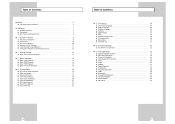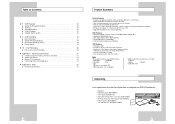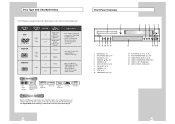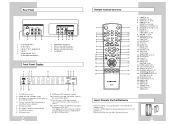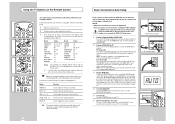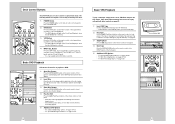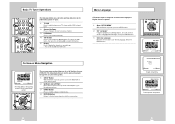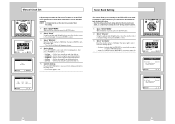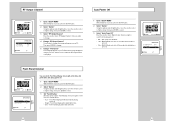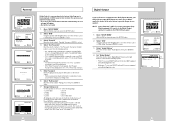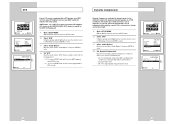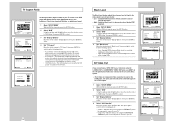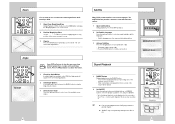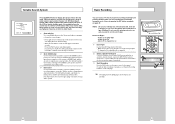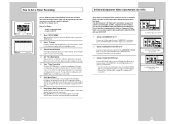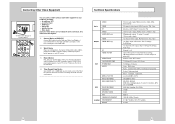Samsung DVD-V2000 Support Question
Find answers below for this question about Samsung DVD-V2000.Need a Samsung DVD-V2000 manual? We have 1 online manual for this item!
Question posted by campshasta1 on January 10th, 2013
Setting Recorder For Weekly Daily Programing For Vhs
I want to set the record time for weekly/daily programing and the manual does not tell how to do this. I have followed everything on page 50 and it refers to #7 on that page but there are no directions and the chart that appears on the screen does not indicate a space for this. I don't want to have to set this everyday. Thank you
Current Answers
Related Samsung DVD-V2000 Manual Pages
Samsung Knowledge Base Results
We have determined that the information below may contain an answer to this question. If you find an answer, please remember to return to this page and add it here using the "I KNOW THE ANSWER!" button above. It's that easy to earn points!-
General Support
...Phone? How Do I Change To Military Time Format On My SCH-I910 (Omnia) ...Silent Mode? How Do I Remove Programs On My SCH-I910 (Omnia) ...Screen Tap Vibration Setting On My SCH-I910 (Omnia) Phone? How Do I Use The MITs Wizard Software For My SCH-I910 (Omnia) Phone? Messaging Communication & How Do I Use Voice Recordings...) Phone? Can I Open The Media Player On My SCH-I910 (Omnia) Phone?... -
General Support
...Settings (6) Select Fn Key Settings (1) Press the right soft key to Show List Press the right soft key for Done to save the program's speed dial shortcut Accessing A Menu Using It's Speed Dial Shortcut From the Home screen, use number keys as speed dial entries follow the steps below to go directly... mode/camcorder mode 2 Key: changes the recording mode 3 Key: changes the resolution. ... -
General Support
To remove programs in storage memory follow the steps below: From the Today screen, press the Start key or tap on Start , located in the top left corner Tap on Settings Tap on the System tab, located at the bottom Scroll down then tap on Remove Programs Tap on the program to remove Tap on Remove...
Similar Questions
I Have A V2000 Dvd Vcr. How Do I Copy The Vhs Tapes Over To A Dvd?
How do you record vcr to dvd?
How do you record vcr to dvd?
(Posted by 4fajaboys 8 years ago)
Connect Vcr/dvd Player To Tv?
How do I connect my dvd/vcr player to my TV ? They are both Samsung.
How do I connect my dvd/vcr player to my TV ? They are both Samsung.
(Posted by reneeligon 10 years ago)
Suddenly My V2000 Will Not Read Netflix Dvds
The past 2 DVDs received from Netflix will not read on the player. It shows the preview and the FBI ...
The past 2 DVDs received from Netflix will not read on the player. It shows the preview and the FBI ...
(Posted by cohort32 11 years ago)
Dvd Stuck
My DVD/VHS dual player will not open to to allow me to retreve my disk. It makes a noise but only fl...
My DVD/VHS dual player will not open to to allow me to retreve my disk. It makes a noise but only fl...
(Posted by trishgabaldon 12 years ago)
Dvd Hd 860
I bought the dvd HD 860 at a garage sale witout a manual and without a remote. I have bought a unive...
I bought the dvd HD 860 at a garage sale witout a manual and without a remote. I have bought a unive...
(Posted by Benns4sons 13 years ago)