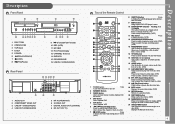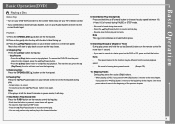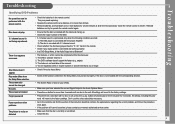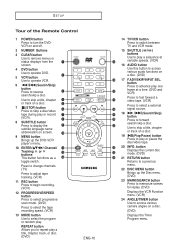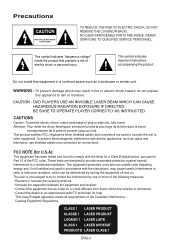Samsung DVD-V5500 Support Question
Find answers below for this question about Samsung DVD-V5500.Need a Samsung DVD-V5500 manual? We have 5 online manuals for this item!
Question posted by trishgabaldon on November 22nd, 2011
Dvd Stuck
Current Answers
Answer #1: Posted by kcmjr on November 22nd, 2011 1:37 PM
If not your only choice may be to open the unit up.
User manuals can be downloaded here:
http://www.helpowl.com/manuals/Samsung/DVDV5500/80407
There is nothing specifically mentioned about resetting the unit but sometimes you can hold down the power button while plugging these things in and they will reset. That "might" help.
Licenses & Certifications: Microsoft, Cisco, VMware, Novell, FCC RF & Amateur Radio licensed.
Related Samsung DVD-V5500 Manual Pages
Samsung Knowledge Base Results
We have determined that the information below may contain an answer to this question. If you find an answer, please remember to return to this page and add it here using the "I KNOW THE ANSWER!" button above. It's that easy to earn points!-
General Support
... virtually any DVD player. Note: A DVD-RW blank disc is compatible with DVD-RAM or DVD-RW media. Also, because it . Once you've finalized a DVD-RW recorded in V Mode, it allows for minimal ... Video Mode on the disk. However, it becomes a DVD-Video recording. What Is VR Mode? You can playback before and after finalization. Once you've finalized a DVD-RW recorded in VR ... -
General Support
...phone on your PC. Multimedia Player (Play Allows you to play function so...disk space Interface devices such as USB, IrDA, and Bluetooth for use PC Studio multimedia functions such as a modem device. Run Samsung PC Studio. MMS Composer (Compose multimedia messages) Allows... through this is indication that you wish to make and edit multimedia messages using the connected Phone ... -
General Support
... the connected device. DirectX® Live Update menu. (Make sure the PC is connected to the update process. Click...be auto-installed, if not present, during installation. Multimedia Player (Play Allows you to start a separate tool. version 9.0 or higher ... Editor (Manage contacts and more) Allows you to view, edit, and Media messages of free disk space Interface devices such as MMS...
Similar Questions
Is this player capable of playing HD dvd's?
I need user manual for Samsung V4600 DVD player
Anyone know how to get the machine to eject the disk? Anyone know whether it is worthwhile to try to...