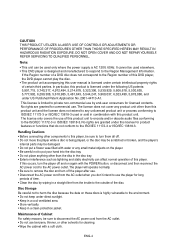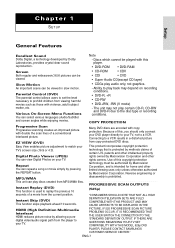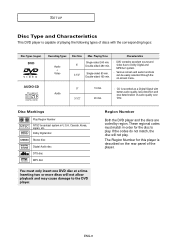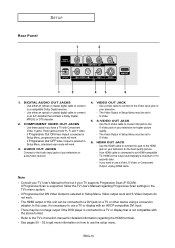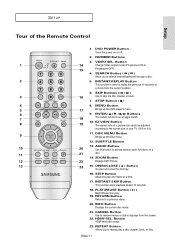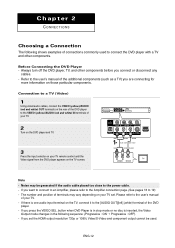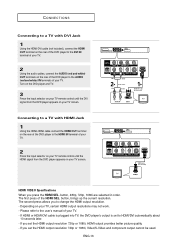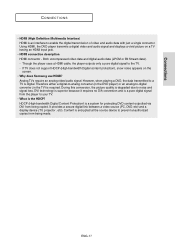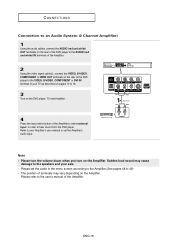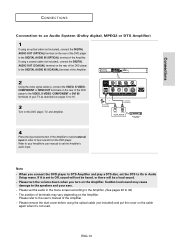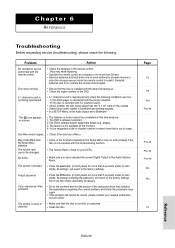Samsung HD860 Support Question
Find answers below for this question about Samsung HD860.Need a Samsung HD860 manual? We have 1 online manual for this item!
Question posted by Benns4sons on May 25th, 2011
Dvd Hd 860
I bought the dvd HD 860 at a garage sale witout a manual and without a remote. I have bought a universal remot for it. I THINK I have the remote programes corectly as it does play BUT I don't get the picture on my T.V. Is there a certain channel the T.V. has to be on? Please help me
Current Answers
Related Samsung HD860 Manual Pages
Samsung Knowledge Base Results
We have determined that the information below may contain an answer to this question. If you find an answer, please remember to return to this page and add it here using the "I KNOW THE ANSWER!" button above. It's that easy to earn points!-
General Support
...Plus and Dolby® Player with HQV You're in : 1 out: 1 Remote control, batteries, AV cable, User's Manual, Quick Start Guide. Picture quality can be further adjusted - HD video (1920x1080) HDMI ...HD, HR, MA, (upgradeable by firmware) BD-ROM, DVD-ROM, DVD-R (V mode only), DVD-RW (V/VR mode), CD, CD-R, CD-RW 1080p/24fps and 1080p/60fps VC-1, H.264, HD JPEG decoding Plus decoding dts®, HD... -
How To Program Your Remote Control SAMSUNG
.... Product : Televisions > DLP TV > To Program Your Remote Follow These Steps: Turn OFF the device (VCR, DVD Player, Cable Box, etc.) you are programming the remote to control a DVD player press the DVD button). How To Program Your Remote Control Check Your User Manual Remote Codes Please see your user's manual of your user's manual handy. How To Find Your Model And Serial... -
General Support
... additional recording. Video Mode (V Mode) DVD Video Mode is formatted in Video Mode on DVDs available at the local video store. DVD Video Mode is not supported by many conventional DVD players. Once you've finalized a DVD-RW recorded in VR Mode, you 've recorded a DVD-RW disc in V Mode. You can play DVDs recorded in VR Mode when...
Similar Questions
Change The Region Code To A Universal One From Us Code 1
I have a Samsung V4600 and I need to change the Region Code to a Universal one from US Code 1. Can y...
I have a Samsung V4600 and I need to change the Region Code to a Universal one from US Code 1. Can y...
(Posted by maureenhenderson41 8 years ago)
Who Can Finalize My Dvd-r?
i have a dvd-r disc that will not load in my samsung dvd-r135 machine. it is not finalized, and i ne...
i have a dvd-r disc that will not load in my samsung dvd-r135 machine. it is not finalized, and i ne...
(Posted by paulagrover57 11 years ago)
I've Lost My Remote On My Dvd 860....how Do I Operate It Manually??
(Posted by jayblevins 11 years ago)
I Live On Merseyside And My Samsung Dvd -sh893m Tunes Into Welsh Channels.
How can I tune my DVD plater so that BBC1 and BBC 2 etc are my main channels. It is infuriating th...
How can I tune my DVD plater so that BBC1 and BBC 2 etc are my main channels. It is infuriating th...
(Posted by johnhussey1 11 years ago)