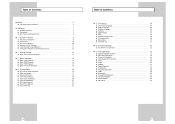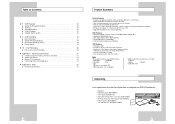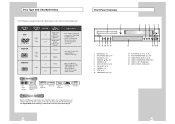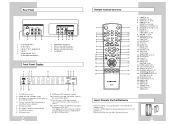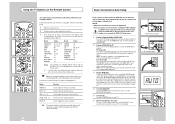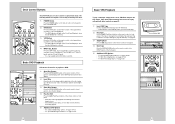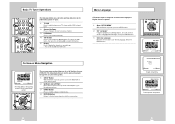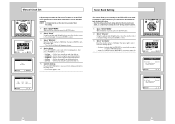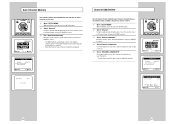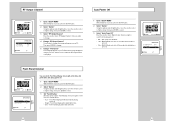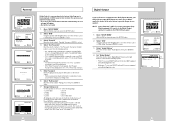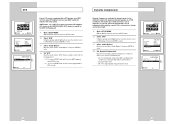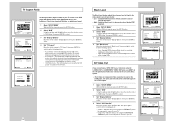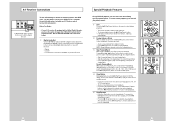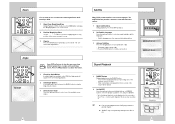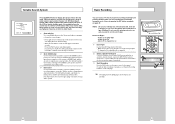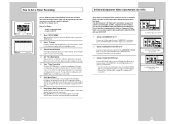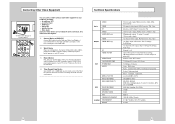Samsung DVD-V2000 Support Question
Find answers below for this question about Samsung DVD-V2000.Need a Samsung DVD-V2000 manual? We have 1 online manual for this item!
Question posted by reneeligon on February 5th, 2014
Connect Vcr/dvd Player To Tv?
How do I connect my dvd/vcr player to my TV ? They are both Samsung.
Requests for more information
Request from BusterDoogen on February 5th, 2014 7:17 PM
need tv model to check connector specs.
need tv model to check connector specs.
Current Answers
Related Samsung DVD-V2000 Manual Pages
Samsung Knowledge Base Results
We have determined that the information below may contain an answer to this question. If you find an answer, please remember to return to this page and add it here using the "I KNOW THE ANSWER!" button above. It's that easy to earn points!-
General Support
...sources PIP can be viewed on the PIP screen while viewing the picture from an external source (DVD, Set-top box, PC etc.) connected to the Component 1 or 2 jacks, the PC jack, or the HDMI 1, 2 or ...- For example, if you can be used, such as a VCR, DVD player, or Set-Top-Box at the same time using PIP depends on these TVs to view or download online. If the video sources you have ... -
General Support
...TVs: 173MW 192MP 241MP 242MP These HDTV ready monitors do not have a built in tuner, but has one or more video sources, you use the monitor as an HDTV, you must also connect separate left and right channel audio cables between your DVD player, VCR...output to your multi-purpose monitor has an HDMI input, you connect a DVD player, a VCR, or some other video source to your monitor using ... -
How To Program Your Remote Control SAMSUNG
...visit our Download Center if you are programming the remote to control a DVD player press the DVD button). How To Connect A Home Theater System (Analog) 15510. How To Program Your Remote...programming the remote to control. To Program Your Remote Follow These Steps: Turn OFF the device (VCR, DVD Player, Cable Box, etc.) you are programing the remote to control. (i.e. How To Find Your ...
Similar Questions
Samsung Dvd Player. Hd 755, Will This Play Hd Dvds?
Is this player capable of playing HD dvd's?
Is this player capable of playing HD dvd's?
(Posted by goodguyscarstore 8 years ago)
I Have A V2000 Dvd Vcr. How Do I Copy The Vhs Tapes Over To A Dvd?
How do you record vcr to dvd?
How do you record vcr to dvd?
(Posted by 4fajaboys 8 years ago)
User Manual For A Samsung V4600 Dvd Player
I need user manual for Samsung V4600 DVD player
I need user manual for Samsung V4600 DVD player
(Posted by ddawg 10 years ago)
Suddenly My V2000 Will Not Read Netflix Dvds
The past 2 DVDs received from Netflix will not read on the player. It shows the preview and the FBI ...
The past 2 DVDs received from Netflix will not read on the player. It shows the preview and the FBI ...
(Posted by cohort32 11 years ago)