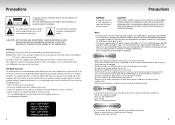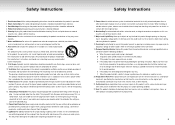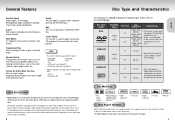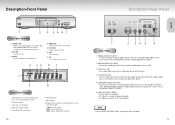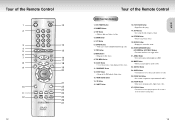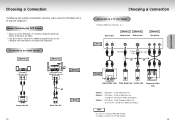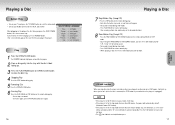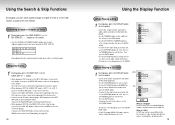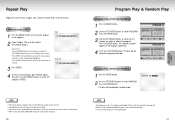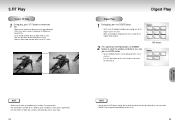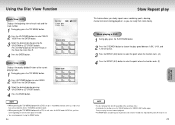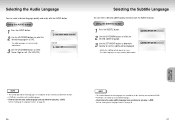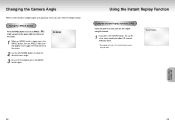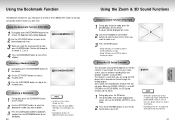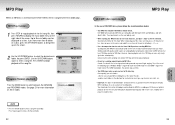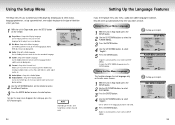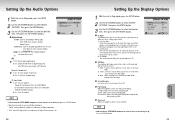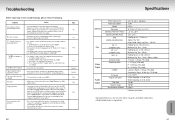Samsung DVD-S129 Support Question
Find answers below for this question about Samsung DVD-S129.Need a Samsung DVD-S129 manual? We have 1 online manual for this item!
Question posted by wizzyo on August 17th, 2016
Problem With Refurbished Bluray Player So Not Under Warranty.
My bluray player has stopped playing blurays and DVDs unless I do a reset on it. My toddler likes playing the same movies over and over. I reset the system and it plays. After the movie is over it will not play it again until I do another reset. The same movie! This seems like an unusual problem. Could you give me any advise.
Current Answers
Related Samsung DVD-S129 Manual Pages
Samsung Knowledge Base Results
We have determined that the information below may contain an answer to this question. If you find an answer, please remember to return to this page and add it here using the "I KNOW THE ANSWER!" button above. It's that easy to earn points!-
General Support
... types and Region Codes are coded by region. C India, China, Russia, Central and South Asia. Which Disc Types Can I Use with your Blu-ray disc player is A. Your Blu-ray disc player will play ) DVD-R (V mode and finalized only) AUDIO CD 74 (3 1/2 inches) 20 Region Code Both the Blu-ray disc... -
General Support
..., WMA Playback . CD-R playback is for DVD movies available at the local video store. What Disc Types Can I Play On My DVD Player? The types of playing DVD-Video, which is not on the list, you can also find this information in your DVD player can read depends on a CD-R. The DVD player cannot play MPEG, AVI, QuickTime, or other video files... -
General Support
... cannot be played properly. If more than two file extensions are present, select the media of your DVD player (degraded sound quality and in Stop mode, press...like 192 Kbps or more than 8 folders on a disc, press the LEFT/RIGHT buttons to bring them up on the rate of compression/decompression rate, that is inserted into the DVD player, the first song file of the first folder plays...
Similar Questions
Disc Sticking And Stoppiig
When the disc is playing it randomly sticks and I can't restart without trying from the start.I t ha...
When the disc is playing it randomly sticks and I can't restart without trying from the start.I t ha...
(Posted by wearnshaw1517 4 years ago)
Dvd Player Plays For About 5 Minutes Then Stops.
My DVD Player stops after playing for just a few minutes.
My DVD Player stops after playing for just a few minutes.
(Posted by jeffbuscher 11 years ago)
Player Plays Dvds But No Volume
samsung dvd player L300A plays dvds but no volume as of yesterday?
samsung dvd player L300A plays dvds but no volume as of yesterday?
(Posted by sbarrett 12 years ago)
I Have Lost My Manual For My Dvd-hd860-xeu Can You Help
lost manual can anybody help it for samsung dvd-hd860/xeu
lost manual can anybody help it for samsung dvd-hd860/xeu
(Posted by thejimpearson 12 years ago)
Dvd Player Problem -
Dvd Player Problem - no matter what dvd I put in, after it loads, I get a message on the screen "n...
Dvd Player Problem - no matter what dvd I put in, after it loads, I get a message on the screen "n...
(Posted by goodguytn57 12 years ago)