Samsung DVD-S129 Support and Manuals
Get Help and Manuals for this Samsung item
This item is in your list!

View All Support Options Below
Free Samsung DVD-S129 manuals!
Problems with Samsung DVD-S129?
Ask a Question
Free Samsung DVD-S129 manuals!
Problems with Samsung DVD-S129?
Ask a Question
Most Recent Samsung DVD-S129 Questions
Problem With Refurbished Bluray Player So Not Under Warranty.
My bluray player has stopped playing blurays and DVDs unless I do a reset on it. My toddler likes pl...
My bluray player has stopped playing blurays and DVDs unless I do a reset on it. My toddler likes pl...
(Posted by wizzyo 7 years ago)
Popular Samsung DVD-S129 Manual Pages
User Manual (user Manual) (ver.1.0) (English) - Page 2
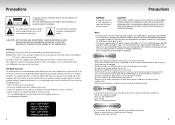
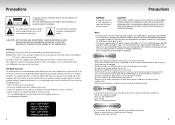
...a clean protection jacket. If the Region number of a DVD disc does not correspond to the ... residential installation.
REFER SERVICING TO QUALIFIED SERVICE PERSONNEL. This symbol indicates important instructions accompanying the...NO USER-SERVICEABLE PARTS ARE INSIDE.
CAUTION: DVD PLAYERS USE...REPAIR YOURSELF. Note:
• This unit can radiate radio frequency energy and, if not installed...
User Manual (user Manual) (ver.1.0) (English) - Page 4
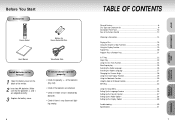
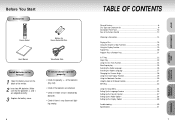
... 29 Using the Bookmark Function 30 Using the Zoom & 3D Sound Functions 31 MP3 Play ...32
Using the Setup Menu 34 Setting Up the Language Features 35 Setting Up the Parental Control 37 Setting Up the Audio Options 38 Setting Up the Display Options 39
Troubleshooting 40 Specifications 41
7
CHANGING SETUP MENU
ADVANCED FUNCTIONS
BASIC FUNCTIONS
REFERENCE
CONNECTIONS...
User Manual (user Manual) (ver.1.0) (English) - Page 5
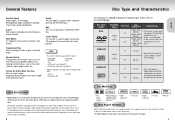
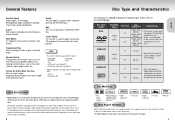
...Region Number for this , you should only connect your DVD player directly to your TV, not to replay the previous 10 seconds of the player.
9
SETUP
Parental Control The parental control allows users to set... viewing uses only unless otherwise authorized by pressing the REPEAT button.
These regional codes must be authorized by Macrovision Corporation, and is recorded as those with ...
User Manual (user Manual) (ver.1.0) (English) - Page 6
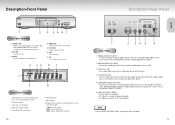
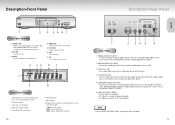
...jacks of a scene recorded by different cameras.
2. Angle indicator. DVD : Title, Chapter number. 5. DIGITAL AUDIO OUT JACKS •...VIDEO OUT JACK • Use the S-Video cable to connect this jack to set video out. • If Y, Pb or Pr is selected, S-Video ...tray is first plugged in the Stop or Power Off mode.
11
SETUP LOAD : Player is turned on your television, audio/video receiver, or...
User Manual (user Manual) (ver.1.0) (English) - Page 7
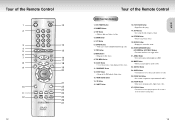
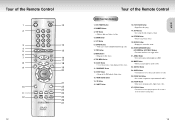
... replay the previous 10 seconds of the Remote Control
DVD Function Buttons
1. S.FIT Button 6. MENU Button
• Brings up the DVD player's Setup menu. 13. SEARCH Buttons
• Allows you to search forward/backward through a disc. 7. TOP MENU Button 10. MODE Button • Allows you to program a specific order.
23. REPEAT Button • Allows you...
User Manual (user Manual) (ver.1.0) (English) - Page 8
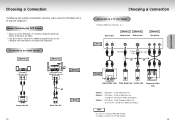
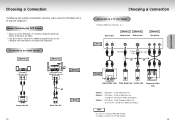
... Jacks
Dolby Digital Decoder Digital Audio Input Jack
AUDIO
Analog Audio Out
14
OR Digital Audio Out
DVD
Choosing a Connection
Connection to a TV (For Video)
TV (Normal, Widescreen, Projection, etc..)...the DVD Player
• Always turn off the DVD player, TV, and other components.
Choosing a Connection
The following show examples of connections commonly used to the owner's manual of ...
User Manual (user Manual) (ver.1.0) (English) - Page 11
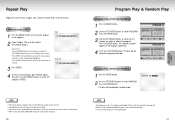
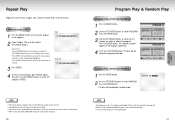
... the end of the disc. DVD VCD/CD
NOTE
• DVD repeats play by chapter or title, CD and VCD repeat play by disc or track. • Depending on the remote. • Press ENTER at ...to add to select RANDOM. The selection numbers appear in programmed order. Press the ENTER button. Random Play (DVD/VCD/CD/MP3)
1 Press the MODE button.
2 Use the LEFT/RIGHT buttons to the program.
Press...
User Manual (user Manual) (ver.1.0) (English) - Page 13
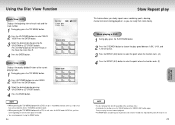
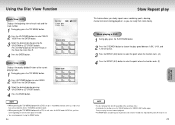
...two titles for the TITLE MENU function to set point (B) until at the speed you to work. • When pressing the TOP MENU button with a DVD; INTRO lets you slowly repeat scenes containing sports...or LEFT/RIGHT buttons. NOTE • When pressing the TOP MENU button with a CD; When playing a DVD
1 During play, press the PLAY/PAUSE button. 2 Press the F/SEARCH button to choose the play speed...
User Manual (user Manual) (ver.1.0) (English) - Page 14
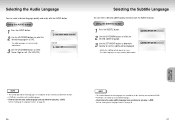
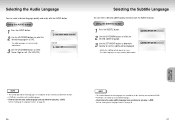
Refer to select the
desired language on a DVD.
- Using the AUDIO button
1 Press the AUDIO button. 2 Use the UP/DOWN buttons to "Setting Up the Language Features" on screen. - A
2 Use the UP/...languages. • How to have the same audio language come up whenever you play a DVD;
Refer to "Setting Up the Language Features" on page 36.
26
NOTE • This function depends on what...
User Manual (user Manual) (ver.1.0) (English) - Page 16
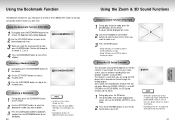
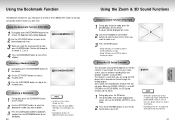
...remote. Using the 3D Sound Function
The simulated surround effect depends on discs recorded using the DVD player with a two channel stereo through the analog outputs. (Discs which are recorded with LPCM or DTS will be marked at a later time. When the DIGITAL OUTPUT is set to BIT STREAM in the SETUP... Function
The Bookmark function lets you select parts of a DVD or VCD (MENU OFF mode) so that...
User Manual (user Manual) (ver.1.0) (English) - Page 18
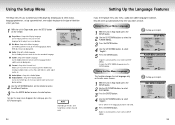
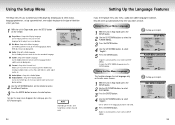
... RETURN button. To make the setup screen disappear after setting up in Stop mode, press the SETUP button on the remote to access the different features.
3 Press the ENTER button to access the sub features. e.g Setting up , press the SETUP button again.
Using the Setup Menu
The Setup menu lets you customize your DVD player by allowing you to...
User Manual (user Manual) (ver.1.0) (English) - Page 19


... on a disc.
1 With the unit in Stop mode, press SETUP button. Press RETURN button.
36
Setting Up the Parental Control
The Parental Control function works in conjunction with DVDs that your password, see Forget Password in the Troubleshooting Guide.
37
CHANGING SETUP MENU The Enter Password screen appears.
4 Enter your password again. The Rating Level will work only when Use...
User Manual (user Manual) (ver.1.0) (English) - Page 20
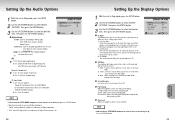
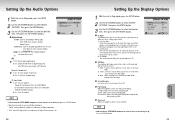
... of the screen.(On/Off)
NOTE
• How to make the SETUP MENU disappear or return to menu screen during set up ; On : Outputs DTS Bitstream via digital output only. Though 2X...on -screen messages On or Off.
Auto Dim : Makes the Front Panel Display dim automatically
when playing a DVD. Off : To select the standard range.
2X Scan Audio
1. Black bars will appear at the top and ...
User Manual (user Manual) (ver.1.0) (English) - Page 21
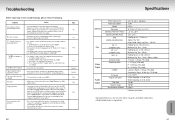
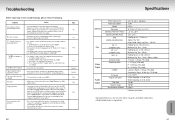
... audio. Press ENTER and the Create Password display will appear. Reading Speed : 3.9 to select Parental. Problem No operations can now set to select the Parental Mode. Reinstall batteries and try remote again.
• Ensure that the disc is installed with the label side facing up. • Check the region number of the functions selected in the...
Samsung DVD-S129 Reviews
Do you have an experience with the Samsung DVD-S129 that you would like to share?
Earn 750 points for your review!
We have not received any reviews for Samsung yet.
Earn 750 points for your review!

