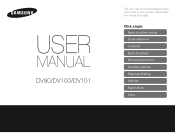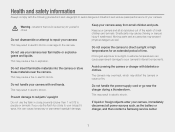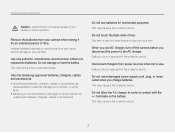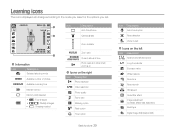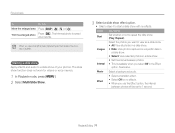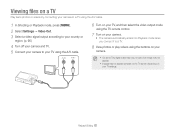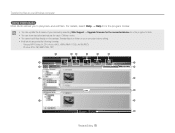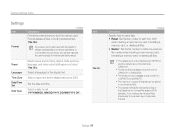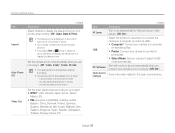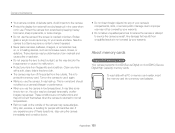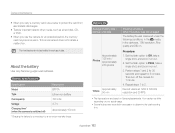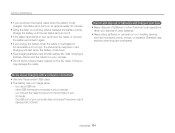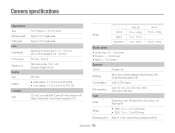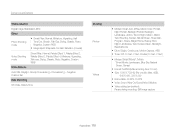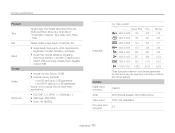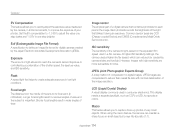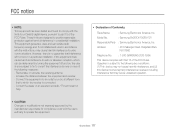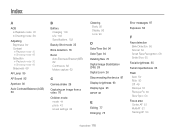Samsung DV100 Support Question
Find answers below for this question about Samsung DV100.Need a Samsung DV100 manual? We have 1 online manual for this item!
Question posted by theprincethatneverwas on August 5th, 2013
Is Samsung Dv100 Have Audio Video Output?
The person who posted this question about this Samsung product did not include a detailed explanation. Please use the "Request More Information" button to the right if more details would help you to answer this question.
Current Answers
Related Samsung DV100 Manual Pages
Samsung Knowledge Base Results
We have determined that the information below may contain an answer to this question. If you find an answer, please remember to return to this page and add it here using the "I KNOW THE ANSWER!" button above. It's that easy to earn points!-
General Support
.... Listening to music The music player launches and sound output switches to pause or resume playback. Consult a dealer or an... 1.1 or higher specification and support Advanced Audio Distribution profile, Audio Video Remote control Profile headset profile and hands-free... to be connected with the limits of a Class B digital device, pursuant to part 15 of material resources. Push ... -
General Support
... Card Type: microSDHC Format By Phone: Quick List > Memory Settings > Format Max Storage Size: 16 GB Recommended Card Size: Folders Created At Format: Audio, Video, Other Files Camera / Camcorder Memory Camera Memory Max Storage for Pictures in Phone Memory: Direct Save To Removable Memory: Camcorder Memory Max Storage For... -
How To Record From A Cable Or Satellite DVR To Your DVD Recorder. SAMSUNG
... connect a RCA, component, S-video, or HDMI cable from the audio video out on the DVR box to... the AV In on the back of the DVD player to the input on the TV. Using Anynet+ With A Home Theater recordable 699. How To Set Up Your Samsung Digital... to your TV, you can use RCA, component, S-Video, or HDMI for Step 2. The connection you choose...
Similar Questions
How Do I Know That My Samsung Dv100 Camera Is Charging
(Posted by Tony1ray 10 years ago)
I Am Unable To 'power On' My Samsung Pl 90 Digital Camera.
I am unable to 'power on my Samsung PL 90 digital camera. When i press the button for power on, it d...
I am unable to 'power on my Samsung PL 90 digital camera. When i press the button for power on, it d...
(Posted by kayessen 10 years ago)
How To Adjust The Shutter Speed On Samsung Dv100 Camera
(Posted by fclisrsi 10 years ago)
How To Download Videos From My L700 Digital Camera To My Macbook
How to download videos from my L700 digital camera to my macbook?
How to download videos from my L700 digital camera to my macbook?
(Posted by gargeebardoloi 11 years ago)
1 Need To Download A Driver For My New Samsung Dv100
(Posted by mcoluttasam 11 years ago)