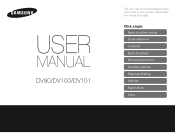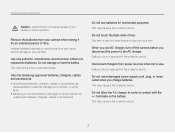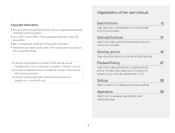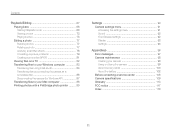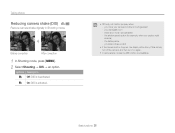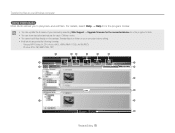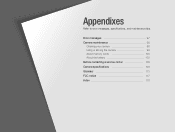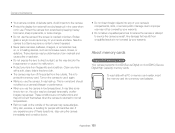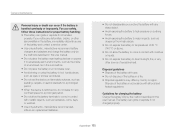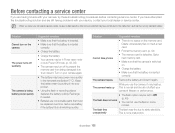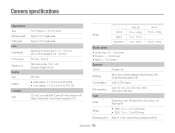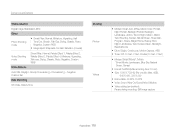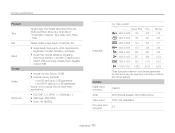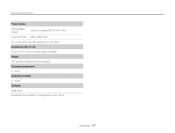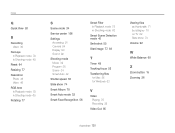Samsung DV100 Support and Manuals
Get Help and Manuals for this Samsung item

View All Support Options Below
Free Samsung DV100 manuals!
Problems with Samsung DV100?
Ask a Question
Free Samsung DV100 manuals!
Problems with Samsung DV100?
Ask a Question
Most Recent Samsung DV100 Questions
Card Error
When i put on the camera, it shows card error, Ok:help, if i click ok, it shows instruction to follo...
When i put on the camera, it shows card error, Ok:help, if i click ok, it shows instruction to follo...
(Posted by rume 9 years ago)
Picture Is Getting Deleted Automatically
I am using samsung dv 100 camera. I am experinceing a problem where the captured picture is availabl...
I am using samsung dv 100 camera. I am experinceing a problem where the captured picture is availabl...
(Posted by derishanv 9 years ago)
How Do I Know That My Samsung Dv100 Camera Is Charging
(Posted by Tony1ray 10 years ago)
How To Adjust The Shutter Speed On Samsung Dv100 Camera
(Posted by fclisrsi 10 years ago)
Is Samsung Dv100 Have Audio Video Output?
(Posted by theprincethatneverwas 10 years ago)
Samsung DV100 Videos
Popular Samsung DV100 Manual Pages
Samsung DV100 Reviews
We have not received any reviews for Samsung yet.