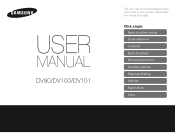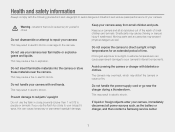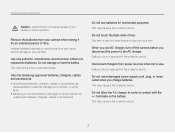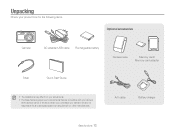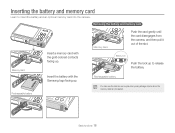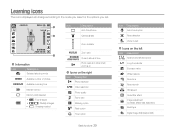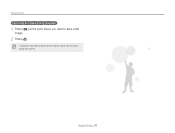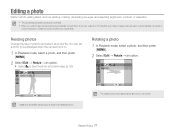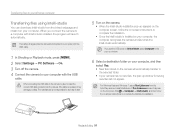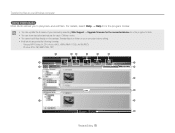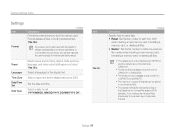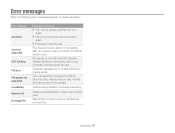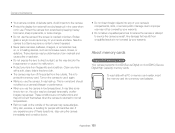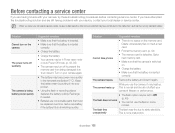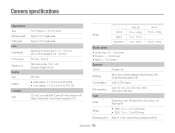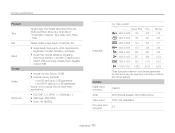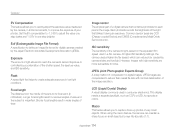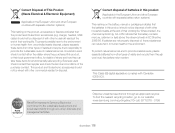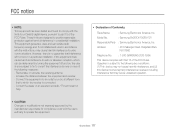Samsung DV100 Support Question
Find answers below for this question about Samsung DV100.Need a Samsung DV100 manual? We have 1 online manual for this item!
Question posted by mcoluttasam on October 9th, 2012
1 Need To Download A Driver For My New Samsung Dv100
The person who posted this question about this Samsung product did not include a detailed explanation. Please use the "Request More Information" button to the right if more details would help you to answer this question.
Current Answers
Related Samsung DV100 Manual Pages
Samsung Knowledge Base Results
We have determined that the information below may contain an answer to this question. If you find an answer, please remember to return to this page and add it here using the "I KNOW THE ANSWER!" button above. It's that easy to earn points!-
General Support
... you don't need to a simple file management function, Multimedia Manager has a powerful play multimedia files compatible with the Phone Note: Tip: If you to download the application. Note... known as MMS Composer, Microsoft® PC Studio can be downloaded from your mobile phone, PC, or CD and create a new one at the initial launch, as Phone Explorer, etc. Live... -
General Support
...Flashing Light On My SCH-A670 And How Do I Notified Of New Messages? How Do I Change The Ring Tone, Volume Or ...Camera On My SCH-A670? SCH-a670 FAQ List FAQ Listing By Category Sounds & View the Verizon Wireless SCH-A670 Menu Tree How Do I Need To Use The Adapt Digit...Like A Phone Receiver With 6 Dots Below. Do I Delete Downloaded Content On My SCH-A670? How Do I Activate Voice Recognition/... -
General Support
... format Automatic Archive: Allows the automatic backup of all the new images from the mobile's phone book will be displayed on ... (Due to possible URL changes please use a digital camera Remote Display: Allows the initiator to push images to be ... Profile is the most common scenario is enhanced. You can simply download and browse the phone book from a laptop, by using the ...
Similar Questions
Cannot Find Driver For Samsung Digital Camera Wb750
cannot find driver for samsung digital camera wb750
cannot find driver for samsung digital camera wb750
(Posted by lillyferlito 9 years ago)
What Kind Of Memory Card Do I Need For My Samsung St66 Digital Camera
(Posted by gtgrsabris 9 years ago)
How Do I Know That My Samsung Dv100 Camera Is Charging
(Posted by Tony1ray 10 years ago)
How To Adjust The Shutter Speed On Samsung Dv100 Camera
(Posted by fclisrsi 10 years ago)
Struggling To Download Software
I am struggling to download Intelli Studio from my DV100 camera - its giving me a NIS error
I am struggling to download Intelli Studio from my DV100 camera - its giving me a NIS error
(Posted by Elsjesmidt 11 years ago)