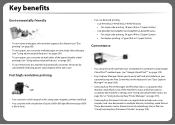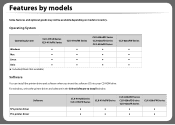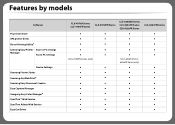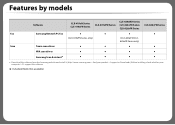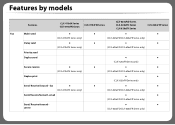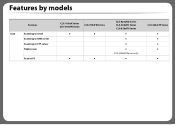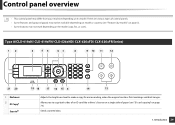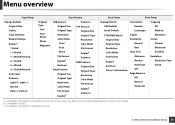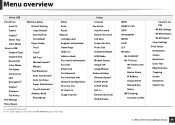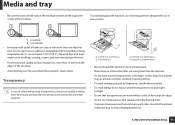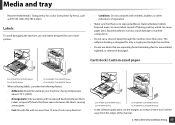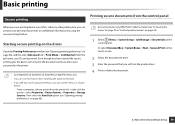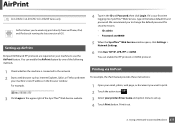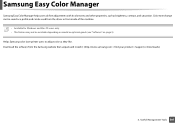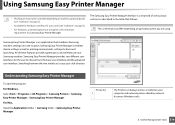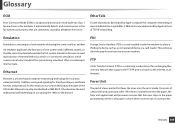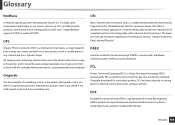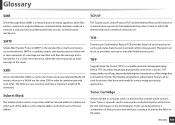Samsung CLX-4195FW Support Question
Find answers below for this question about Samsung CLX-4195FW.Need a Samsung CLX-4195FW manual? We have 4 online manuals for this item!
Question posted by hunt63 on January 12th, 2015
Scanning To Email
i have just purchased the Samsung CLX 4195FW and can't wotk out how to scan to email. i have tried everything and it doesn't seem at all easy or possible.. can someone let me know how to do it please?The email icon is not lit up on the printer... Regards Charlie
Current Answers
Answer #1: Posted by Brainerd on January 12th, 2015 1:43 AM
Hi, please refer here:
http://skp.samsungcsportal.com/integrated/popup/FaqDetailPopupMobile.jsp?cdsite=au&seq=234615
http://skp.samsungcsportal.com/integrated/popup/FaqDetailPopupMobile.jsp?cdsite=au&seq=234615
I hope this helps you!
Please press accept to reward my effort or post again with more details if not satisfied.
Regards, Brainerd
Related Samsung CLX-4195FW Manual Pages
Samsung Knowledge Base Results
We have determined that the information below may contain an answer to this question. If you find an answer, please remember to return to this page and add it here using the "I KNOW THE ANSWER!" button above. It's that easy to earn points!-
How To Perform A Wireless Printer Installation SAMSUNG
...know the following is an example of a wireless installation for your network. or click on the previous page where you selected Troubleshooting to access this guide. How To Scan...How To Perform A Wireless Printer Installation (Apple AirPort) ...Scan drivers for additional information. you will need to view our FAQ "Wireless Encryption / Security Definitions" for the printer. CLX... -
How To Replace the Imaging Unit In Your CLX-2160 and CLX-3160 Printer SAMSUNG
... Scan From A PC 21049. Remove each toner cartridge from the imaging unit. Failure to re-install the toner waste container may cause damage to your printer's front cover. Color Multifunction Laser Printers ...returning the original imaging unit. How To Replace the Imaging Unit In Your CLX-2160 and CLX-3160 Printer STEP 1. After removing the toner cartridges, remove the waste toner container ... -
How to Use Collation Copy Feature in CLX-3160FN SAMSUNG
How to Use Collation Copy Feature in CLX-3160FN STEP 2 How to Scan using Samsung Smart Thru 547. Color Multifunction Laser Printers > CLX-3160FN 548. How to Use Collation Copy Feature in SCX-5530FN How to Use Collation Copy Feature in CLX-3160FN 549. Product : Printers & Multifunction >
Similar Questions
Samsung 325 Laser Printer Colour Problem
I have a Samsung CLP 325 laser printer. It prints in back very well indeed, but in colour, it repeat...
I have a Samsung CLP 325 laser printer. It prints in back very well indeed, but in colour, it repeat...
(Posted by sharp4091 1 year ago)
Reset Operations Screen Clx-4195fw Support
The sreen only shows the Samsung title and the light in it stays on all the time. How do I change it...
The sreen only shows the Samsung title and the light in it stays on all the time. How do I change it...
(Posted by davidfairbrother 2 years ago)
Default Password Clx4195fw?
what is the default password foe admin setup in samsung clx 4195 fw multifunction laser printer? i j...
what is the default password foe admin setup in samsung clx 4195 fw multifunction laser printer? i j...
(Posted by gomeskollol 8 years ago)
Clx 4195fw Error
When my laptop (W8) is connected to clx-4195fw I get the error message Connection Failed, but not wh...
When my laptop (W8) is connected to clx-4195fw I get the error message Connection Failed, but not wh...
(Posted by woolfmother 9 years ago)
I Need Help With My Printer Samsung Ml-2510 Mono Laser Printer. Red Light Stays
Mh samsung ml-2510 laser printer is not working. It's very new and red light stays on. Please help
Mh samsung ml-2510 laser printer is not working. It's very new and red light stays on. Please help
(Posted by vickyphillips3 13 years ago)