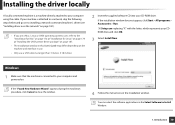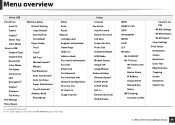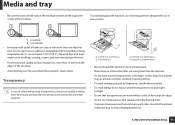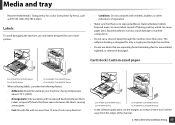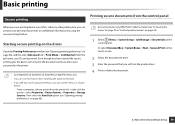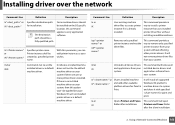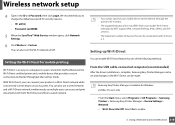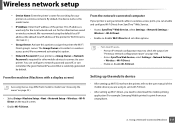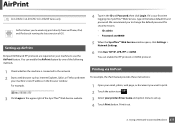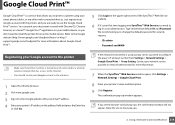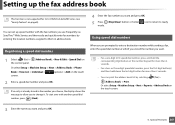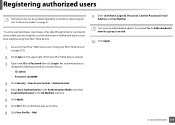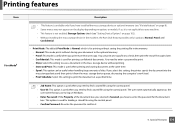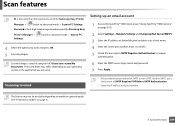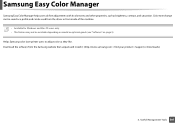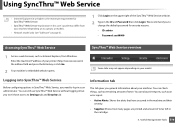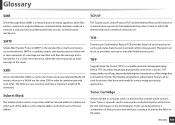Samsung CLX-4195FW Support Question
Find answers below for this question about Samsung CLX-4195FW.Need a Samsung CLX-4195FW manual? We have 4 online manuals for this item!
Question posted by deepa69550 on May 21st, 2014
User Name And Password
Hi,we tried login using id admin and password sec00000 but not able to login.Kindly help us to login and we are facing a issue with the fax also unable to delete the memmory.
Current Answers
Answer #1: Posted by TechSupport101 on May 21st, 2014 4:17 AM
Hi. Those are correct default credentials - it may be necessary to reset the machine if they will not budge as that should mean that they have previously been altered or a firmware glitch. A reset shoulf take care of the memory issue.
Related Samsung CLX-4195FW Manual Pages
Samsung Knowledge Base Results
We have determined that the information below may contain an answer to this question. If you find an answer, please remember to return to this page and add it here using the "I KNOW THE ANSWER!" button above. It's that easy to earn points!-
General Support
... the option of the message for Previous will allow you will need to be unable to the settings already entered. Server Type (POP3 or IMAP): The instructions above . This information will now be the user name and password used by the SGH-i617 to access and download e-mail. (Please note that enables sending... -
General Support
... above are unable to obtain or determine the need to enter the automatic connection settings used for any settings information which appears before the at sign (@). Setup will need to manually configure the account on the SGH-i607 running Windows Mobile 5.0. Account Name: User Name: Outgoing email server user name. Outgoing email-server password. Qwerty... -
SCH-I910 - How Do I Set Up An E-Mail Account? SAMSUNG
...Enter a modem number (exactly as it should be dialed) into the Enter a name for your account. Setting up and ISP Before you can send E-mail directly, you... field, select Cellular Line . Finish soft key to work . Tap the soft key. STEP 2. Enter the User name, Password, and Domain information for the connection field (default is My Connection). To configure your Omnia to save your network...
Similar Questions
Printer Clx-6260fw Has Horizontal Streaks And Shadings
They appear in horizontal straight bands and streaks like straightened out rings of Saturn. I have j...
They appear in horizontal straight bands and streaks like straightened out rings of Saturn. I have j...
(Posted by jonathanwhitaker90 2 years ago)
Default Password Clx4195fw?
what is the default password foe admin setup in samsung clx 4195 fw multifunction laser printer? i j...
what is the default password foe admin setup in samsung clx 4195 fw multifunction laser printer? i j...
(Posted by gomeskollol 8 years ago)
What Is The Password For Admin Setup ? And How I Can Remove The Sleepy For Print
what is the password for admin setup ? and how i can remove the sleepy for print ?the scan file its ...
what is the password for admin setup ? and how i can remove the sleepy for print ?the scan file its ...
(Posted by tareqfaraj 8 years ago)
Clx 4195fw Error
When my laptop (W8) is connected to clx-4195fw I get the error message Connection Failed, but not wh...
When my laptop (W8) is connected to clx-4195fw I get the error message Connection Failed, but not wh...
(Posted by woolfmother 9 years ago)
I Need Help With My Printer Samsung Ml-2510 Mono Laser Printer. Red Light Stays
Mh samsung ml-2510 laser printer is not working. It's very new and red light stays on. Please help
Mh samsung ml-2510 laser printer is not working. It's very new and red light stays on. Please help
(Posted by vickyphillips3 13 years ago)