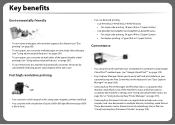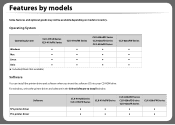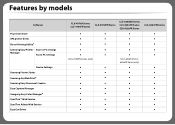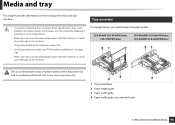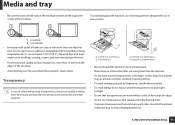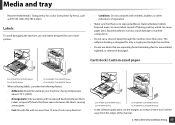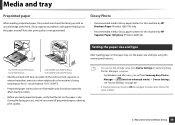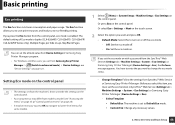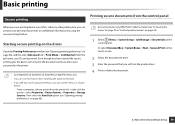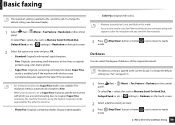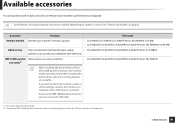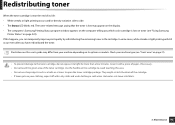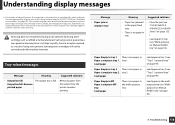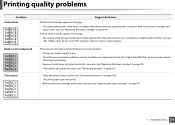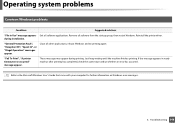Samsung CLX-6260FW Support Question
Find answers below for this question about Samsung CLX-6260FW.Need a Samsung CLX-6260FW manual? We have 4 online manuals for this item!
Question posted by jonathanwhitaker90 on June 11th, 2021
Printer Clx-6260fw Has Horizontal Streaks And Shadings
Current Answers
Answer #1: Posted by SonuKumar on June 11th, 2021 8:28 AM
https://www.youtube.com/watch?v=k2Frf7RRgKE
https://www.youtube.com/watch?v=Ipw1RjwzUDg
http://www.samsungsetup.com/ts/manual/samsung%20c1810%20series/english/manual/CEGCGFCB.htm
Why does my Samsung laser printer leaving streaks on the page?
Streaking is usually caused by a worn out drum unit or spent toner cartridge. ... Reinstall the toner cartridge and run a test print. If the quality does not improve, check your printer's user guide to see if there is a cartridge cleaning function built into the machine.
How do I align my Samsung printer?
Click the "Services" tab, then click the "Align the Print Cartridges" icon. The printer automatically prints an alignment test page.
How do I clean the drums on my Samsung printer?
Some printers have toner drum cartridges equipped with their own cleaning mechanism. Once a month or so, run this mechanism to keep the drum in fine working order. To clean the drum manually, wipe its surface (or just the area bearing the offending marks) with a cotton swab. The swab can be dry.
Please respond to my effort to provide you with the best possible solution by using the "Acceptable Solution" and/or the "Helpful" buttons when the answer has proven to be helpful.
Regards,
Sonu
Your search handyman for all e-support needs!!
Answer #2: Posted by Odin on June 11th, 2021 6:55 AM
Hope this is useful. Please don't forget to click the Accept This Answer button if you do accept it. My aim is to provide reliable helpful answers, not just a lot of them. See https://www.helpowl.com/profile/Odin.
Answer #3: Posted by Technoprince123 on June 11th, 2021 6:59 AM
Please response if this answer is acceptable and solw your problem thanks
Related Samsung CLX-6260FW Manual Pages
Samsung Knowledge Base Results
We have determined that the information below may contain an answer to this question. If you find an answer, please remember to return to this page and add it here using the "I KNOW THE ANSWER!" button above. It's that easy to earn points!-
How To Replace the Imaging Unit In Your CLX-2160 and CLX-3160 Printer SAMSUNG
... Multiple Pages On One Sheet Product : Printers & Multifunction > Color Multifunction Laser Printers 5002. How To Scan From A PC 21049. How To Replace the Imaging Unit In Your CLX-2160 and CLX-3160 Printer STEP 1. Installing the replacement imaging unit. Instructions for both steps are below . Note: Be sure to keep the toner waste container so that you can... -
How to Replace Imaging Unit in CLX-3160FN SAMSUNG
How to Replace Imaging Unit in CLX-3160FN 266. Color Multifunction Laser Printers > Product : Printers & Multifunction > How to Replace Imaging Unit in CLX-3160FN STEP 6 STEP 7 STEP 8 How to Replace Toner Cartridges in CLX-3160FN 264. CLX-3160FN 265. How to Replace Waste Toner Tank in CLX-3160FN -
How to Replace Toner Cartridges in CLX-3160FN SAMSUNG
How to Replace Toner Cartridges in CLX-3160FN STEP 3 STEP 4 STEP 5 STEP 6 STEP 7 How to Replace Toner Cartridges in CLX-3160FN CLX-3160FN 264. Color Multifunction Laser Printers > How to Replace Imaging Unit in CLX-3160FN 263. How to Clear Jam in Tray in CLX-3160FN 265. Product : Printers & Multifunction >
Similar Questions
I have a CLX-6260FW and the printer does not wake-up when in sleep mode and a print job is sent. Hav...