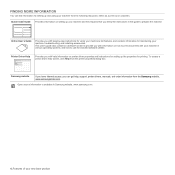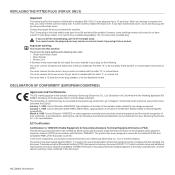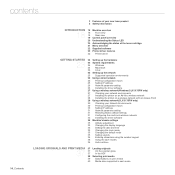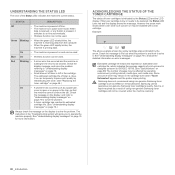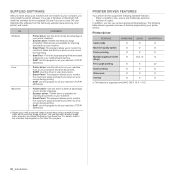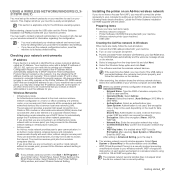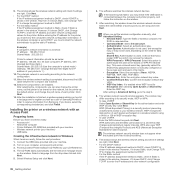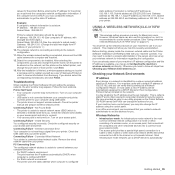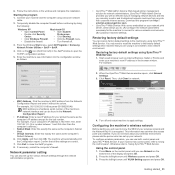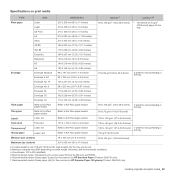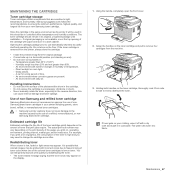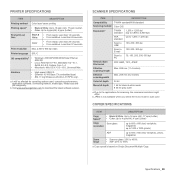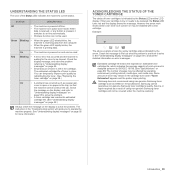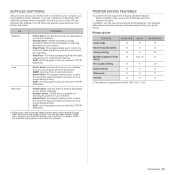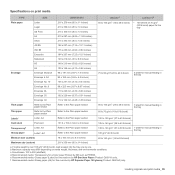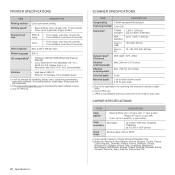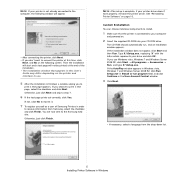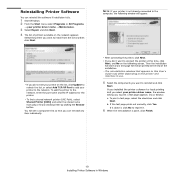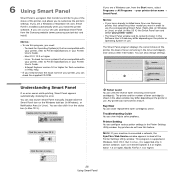Samsung CLX-3175FW Support Question
Find answers below for this question about Samsung CLX-3175FW - Color Laser Multifunction Printer.Need a Samsung CLX-3175FW manual? We have 4 online manuals for this item!
Question posted by jml51869 on May 25th, 2011
Samsung Clx3175fw Wireless Printer
states windows and mac compatible. i cannot get my macbook to connect with the printer wirelessly. i have an execellent connection wirelessly between my router and printer. also macbook to router via airport. it prints when hardwired but when removed-is considered to be offline. this printer was purchased by a friend for herself-over 2yrs later no success. printer given to me. i have no wireless success. my router is recognized on the printer and wep entered. what might i do?
Current Answers
Related Samsung CLX-3175FW Manual Pages
Samsung Knowledge Base Results
We have determined that the information below may contain an answer to this question. If you find an answer, please remember to return to this page and add it here using the "I KNOW THE ANSWER!" button above. It's that easy to earn points!-
How to Clear Jam Inside the Printer for CLP-510/510N SAMSUNG
How To Change The Lamp In Your DLP TV How to Clear Paper Jams CLP-300/300N 348. Color Laser Printers > Product : Printers & Multifunction > CLP-510N 349. How to Clear Jam Inside the Printer for CLP-510/510N Using the handle, open the right cover Using the handle, open the right cover. 611. -
How To Clear A Jam In Feed Area CLP-510/510N SAMSUNG
Color Laser Printers 281. Product : Printers & Multifunction > How To Clear A Jam In Feed Area CLP-510/510N -
How to Clear Jam in MP Tray for CLP-510/510N SAMSUNG
... paper or the paper is not feeding properly, pull the paper out of questions ok Product : Printers & Multifunction > If the paper is improperly loaded. Color Laser Printers > Were you print using the Multi-purpose Tray and the printer detects that there is either no , please tell us why so we can improve the content. submit...
Similar Questions
Printer Problem
Hi my printer doe snot want to print the paper jam in side it only comes till the top it does not co...
Hi my printer doe snot want to print the paper jam in side it only comes till the top it does not co...
(Posted by Khadeejahwilliams3 2 years ago)
My Printer Still Shows No Ink Even After Change With New Cartridge And 100 Time
My printer still shows no ink even after change with new cartridge And 100 times turned off and on
My printer still shows no ink even after change with new cartridge And 100 times turned off and on
(Posted by FatemehZareian 2 years ago)
How Do You Clean Inside Samsung Printer Rollers On My Clx-3175fw
(Posted by afyuda 9 years ago)
I Have Missed Cd Installer For Samsung Scx 4300 Monochrome Laser Multifunction .
how can i install the driver from thru net. kindly help. urgent.
how can i install the driver from thru net. kindly help. urgent.
(Posted by licsakthivel107 11 years ago)
Reset Samsung Clx 3175.
shows message of replacement of imaging drum, need to reset the printer to remove message.
shows message of replacement of imaging drum, need to reset the printer to remove message.
(Posted by paqsys 12 years ago)