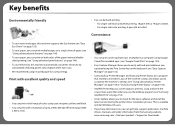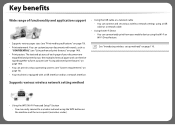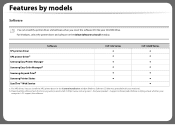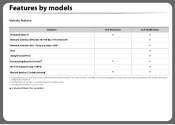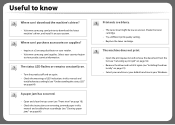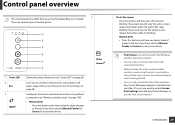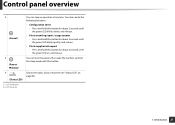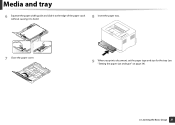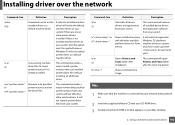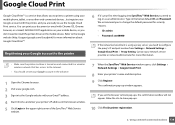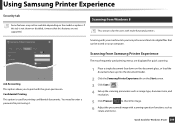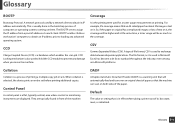Samsung CLP-365W Support Question
Find answers below for this question about Samsung CLP-365W.Need a Samsung CLP-365W manual? We have 2 online manuals for this item!
Question posted by shapleyd23 on August 27th, 2014
Can I Print Borderless Pictures And If So How Is It Set Up?
The person who posted this question about this Samsung product did not include a detailed explanation. Please use the "Request More Information" button to the right if more details would help you to answer this question.
Current Answers
Related Samsung CLP-365W Manual Pages
Samsung Knowledge Base Results
We have determined that the information below may contain an answer to this question. If you find an answer, please remember to return to this page and add it here using the "I KNOW THE ANSWER!" button above. It's that easy to earn points!-
How to Exit Out Of Shop Mode SAMSUNG
... to continue. How to Exit Out Of Shop Mode How to Exit Out Of Shop Mode If your picture settings keep changing automatically, your remote to turn the monitor on your monitor may be set to highlight next several screens deal with Auto programming, Time zone, etc. You can bypass these steps... -
General Support
... Tray 1 and Paper Size to Tray 1 instead of the printer where the control panel is set to Legal size paper) in the printer's memory and there are having. This should solve the issue you will go to Printer's and Faxes Folder. Once the printing is located on the MP tray and press the... -
General Support
... My DLP TV? When you change a picture setting in a mode, you change does not affect the settings in your problem, you can reset the picture settings to the factory defaults by: Selecting Mode Pressing..., you change the contrast for example, you select the Dynamic picture mode, and change the contrast setting, you may need to set the value you call Samsung Customer Care at 1-800-Samsung (1-...
Similar Questions
How Do I Do Factory Reset? Printer Does Not Respond When Any Buttons Are
pressed.
pressed.
(Posted by misterseeman 3 years ago)
All Lights Flashing ... Printer Won't Turn Off Unless Unplugged. Not Working.
All lights flashing ... Printer won't turn off unless unplugged. Not working.
All lights flashing ... Printer won't turn off unless unplugged. Not working.
(Posted by misterseeman 3 years ago)
Poor Colour Printing From Samsung Clp 365w
When printing colour text or pictures the printer only returns text or pictures back in yellow and b...
When printing colour text or pictures the printer only returns text or pictures back in yellow and b...
(Posted by candcfernee 10 years ago)
How To Print In Samsung Ml-1640 Series Printer?steps?
I open the document that I want to print, but suddenly my document wil save again, and I dont know w...
I open the document that I want to print, but suddenly my document wil save again, and I dont know w...
(Posted by tima7 11 years ago)
Samsung Clp-670nd Printer
Transfer Belt
HAVE REPLACED TRANSFER BELT - DOOR WILL NOT CLOSE HAVE TAKEN ALL THE CARTRIDGES OUT AND REPLACED AN...
HAVE REPLACED TRANSFER BELT - DOOR WILL NOT CLOSE HAVE TAKEN ALL THE CARTRIDGES OUT AND REPLACED AN...
(Posted by deepashrielson 12 years ago)