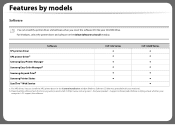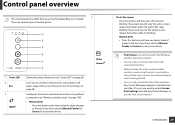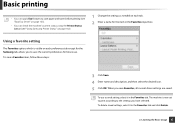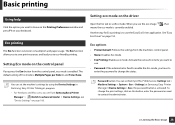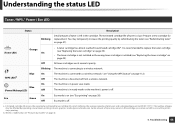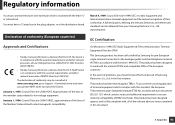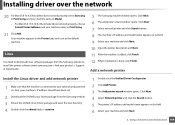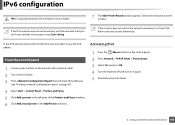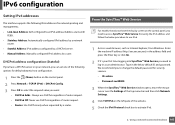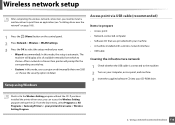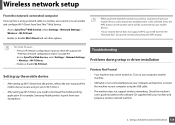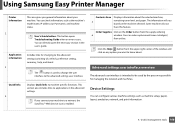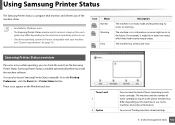Samsung CLP-365W Support Question
Find answers below for this question about Samsung CLP-365W.Need a Samsung CLP-365W manual? We have 2 online manuals for this item!
Question posted by misterseeman on June 13th, 2020
How Do I Do Factory Reset? Printer Does Not Respond When Any Buttons Are
Current Answers
Answer #1: Posted by hzplj9 on June 13th, 2020 12:38 PM
https://www.manualslib.com/manual/416461/Samsung-Clp-360.html#product-CLP-365W
There are numerous default settings available and a search for 'reset' or 'default' will give you the various options. Most settings are changed through the software of the PC.
Hope that helps.
Answer #2: Posted by INIMITABLE on June 13th, 2020 8:23 AM
According to HP.com, restoring the factory-set defaults on your printer will not reset the page count, tray size, or language. To restore your HP printer to factory-default settings, follow these steps.
- Turn the printer off. Disconnect the power cable from the printer for 30 seconds and then reconnect.
- Turn the printer on while you press and hold the Resume button for 10-20 seconds. The Attention light turns on.
- Release the Resume button. The Attention and Ready lights cycle while the printer restores factory defaults.
I hope this is helpful? PLEASE "ACCEPT" and mark it "HELPFUL" to complement my little effort. Hope to bring you more detailed answers
-INIMITABLE
Related Samsung CLP-365W Manual Pages
Samsung Knowledge Base Results
We have determined that the information below may contain an answer to this question. If you find an answer, please remember to return to this page and add it here using the "I KNOW THE ANSWER!" button above. It's that easy to earn points!-
General Support
... installed when the phone was shipped. downloads) To reset the handset, to factory defaults For more information on the SPH-M520 handset, are described below : While in standby mode, press the Menu / OK button for the Main Menu Select Settings (#) Select More (7) Select Security (0) Select Erase/Reset (3) Enter the user lock code, usually the last... -
General Support
... restores all the default settings that were set at the factory. resetting phone to confirm erasing all data & downloads) To reset the handset, to one of the above, follow the steps below: While in standby mode, press the Menu / OK button Select Settings Select Security (6) Enter the user lock code, usually the... -
General Support
... Delete All Call Logs All Images/Photos/Videos All Sounds/Ringtones All MP3s All Messages Reset Factory Defaults Delete All Voice Memos To remove a Bluetooth device follow the steps below: While in standby mode, press the Menu / OK button Select Tools Select Bluetooth (4) Highlight the Device to remove, using the navigation keys...
Similar Questions
All lights flashing ... Printer won't turn off unless unplugged. Not working.
When I swich my printer on, after it has warmed up the on button turns from green to red, then it do...
Is above printer discontinued? Bixolon STP-103II
HAVE REPLACED TRANSFER BELT - DOOR WILL NOT CLOSE HAVE TAKEN ALL THE CARTRIDGES OUT AND REPLACED AN...