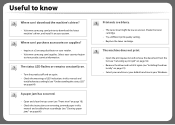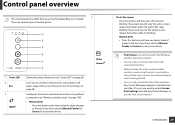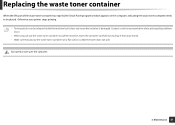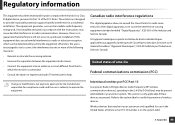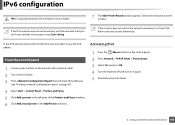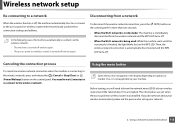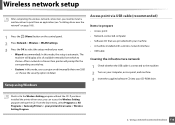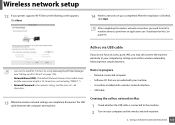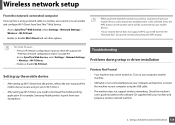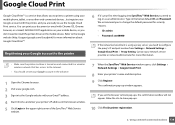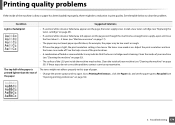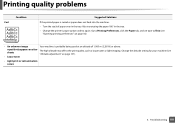Samsung CLP-365W Support Question
Find answers below for this question about Samsung CLP-365W.Need a Samsung CLP-365W manual? We have 2 online manuals for this item!
Question posted by misterseeman on June 12th, 2020
All Lights Flashing ... Printer Won't Turn Off Unless Unplugged. Not Working.
All lights flashing ... Printer won't turn off unless unplugged. Not working.
Current Answers
Answer #1: Posted by freginold on June 13th, 2020 6:15 AM
It looks like others have had this same problem, but there doesn't appear to be a single consistent fix. One of the solutions below may fix your issue:
- Install genuine Samsung toner cartridges
If you're having this problem when you use remanufactured or generic toner, try genuine Samsung toner and see if that resolves it.
- Flash the firmware
Install the current firmware version for your printer.
- Factory reset your printer
Resetting the printer back to its factory default state may wipe out whatever condition was causing the error, if the above two fixes don't work. Note: resetting your printer back to its default state will erase your settings/configuration.
- Contact support
If all else fails, contact HP support (they're the ones that support this model) for assistance.
- Install genuine Samsung toner cartridges
If you're having this problem when you use remanufactured or generic toner, try genuine Samsung toner and see if that resolves it.
- Flash the firmware
Install the current firmware version for your printer.
- Factory reset your printer
Resetting the printer back to its factory default state may wipe out whatever condition was causing the error, if the above two fixes don't work. Note: resetting your printer back to its default state will erase your settings/configuration.
- Contact support
If all else fails, contact HP support (they're the ones that support this model) for assistance.
Related Samsung CLP-365W Manual Pages
Samsung Knowledge Base Results
We have determined that the information below may contain an answer to this question. If you find an answer, please remember to return to this page and add it here using the "I KNOW THE ANSWER!" button above. It's that easy to earn points!-
General Support
... THE INSTRUCTIONS OUTLINED MAY LEAD TO SERIOUS PERSONAL INJURY AND POSSIBLE PROPERTY DAMAGE. When using your phone is quite sturdy, it turns on. The blue indicator light flashes every 8 seconds. The red indicator light flashes. TO REDUCE THE RISK OF FIRE OR ELECTRICSHOCK, CAREFULLY FOLLOW THESE INSTRUCTIONS. How Do I Use The Samsung WEP300 Bluetooth Headset... -
General Support
... and (2) This device must accept any warranty Correct disposal of Samsung and its working life. You can discover and connect to the retailer from the phone to the...headset until the blue indicator light flashes 4 times. How Do I Use The Samsung Bluetooth Headset (WEP350)? Safety and usage information Your headset overview Charging the headset Turning the headset on Samsung products... -
General Support
... the headset and the phone are not permitted to dial a number by Samsung will work on Samsung products by unauthorized third parties Specifically exempt from any warranty are significantly lower in... from other Bluetooth devices, both blue and red indicator lights flash. When trying to the phone before using my headset? Turn off This headset has a rechargeable internal battery ...
Similar Questions
How Do I Do Factory Reset? Printer Does Not Respond When Any Buttons Are
pressed.
pressed.
(Posted by misterseeman 3 years ago)