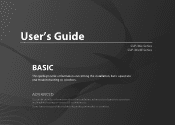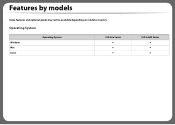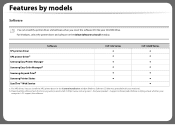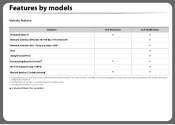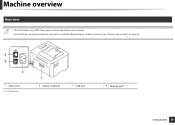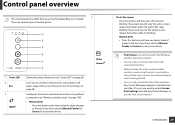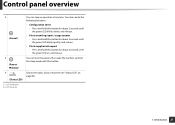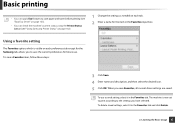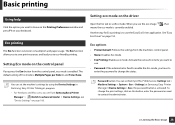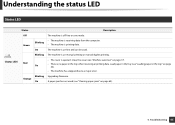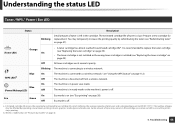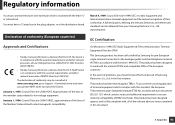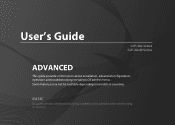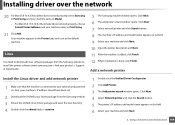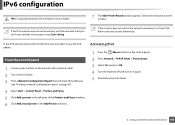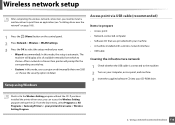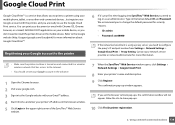Samsung CLP-365W Support Question
Find answers below for this question about Samsung CLP-365W.Need a Samsung CLP-365W manual? We have 2 online manuals for this item!
Question posted by barleybarleycroft on January 14th, 2016
My On Button Is Red Not Green
When I swich my printer on, after it has warmed up the on button turns from green to red, then it does not respond?
Current Answers
Answer #1: Posted by TommyKervz on January 15th, 2016 12:42 AM
Go here for troubleshooting instructions.
Related Samsung CLP-365W Manual Pages
Samsung Knowledge Base Results
We have determined that the information below may contain an answer to this question. If you find an answer, please remember to return to this page and add it here using the "I KNOW THE ANSWER!" button above. It's that easy to earn points!-
General Support
... image(s). Set the mode switch to delete, then press the MENU button. If you wish to delete a picture from your enter button when you must first deactivate the images protection. Turn the MENU DIAL to highlight MEMORY and press the ENTER button. The MEMORY SET submenu will appear to verify whether you want... -
General Support
...perform service, adjustments or repairs on a call in Standby mode up to 110 hours.* red 5 tones every 20 seconds. Depending on your phone, this feature is not supported. Frequently... headset by pressing the Multi-Function button. The battery of battery power left. There is in every 8 seconds. Recharge the battery. * Depending on the headset turns to redial the last number may ... -
General Support
... There is off (see the headseton/off Press and hold the Multi-Function button until the indicator light turns on in any interference received, including interference that the headset is less than ...able to the following two conditions: (1) This device may vary. Depending on or off blue and red flashes series of the device. How Do I 'm using the headset? Your headset uses a ...
Similar Questions
All Lights Flashing ... Printer Won't Turn Off Unless Unplugged. Not Working.
All lights flashing ... Printer won't turn off unless unplugged. Not working.
All lights flashing ... Printer won't turn off unless unplugged. Not working.
(Posted by misterseeman 3 years ago)
Poor Colour Printing From Samsung Clp 365w
When printing colour text or pictures the printer only returns text or pictures back in yellow and b...
When printing colour text or pictures the printer only returns text or pictures back in yellow and b...
(Posted by candcfernee 10 years ago)