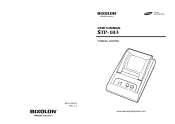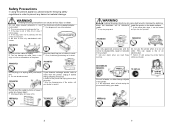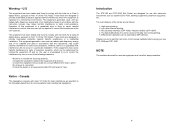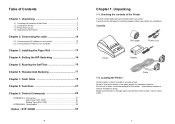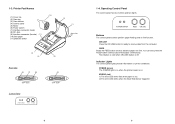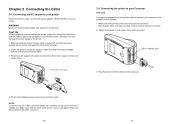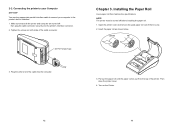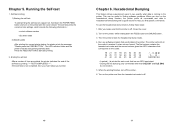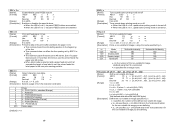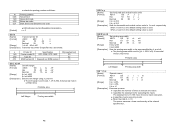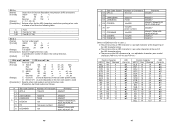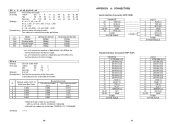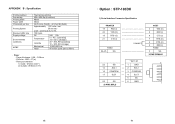Samsung STP-103G Support Question
Find answers below for this question about Samsung STP-103G - STP 103S B/W Direct Thermal Printer.Need a Samsung STP-103G manual? We have 1 online manual for this item!
Question posted by kanti on October 28th, 2015
Is This Printer Discontinued?
Current Answers
Answer #1: Posted by BusterDoogen on October 28th, 2015 12:49 PM
I hope this is helpful to you!
Please respond to my effort to provide you with the best possible solution by using the "Acceptable Solution" and/or the "Helpful" buttons when the answer has proven to be helpful. Please feel free to submit further info for your question, if a solution was not provided. I appreciate the opportunity to serve you!
Related Samsung STP-103G Manual Pages
Samsung Knowledge Base Results
We have determined that the information below may contain an answer to this question. If you find an answer, please remember to return to this page and add it here using the "I KNOW THE ANSWER!" button above. It's that easy to earn points!-
General Support
...Photo editor at your mobile phone. Print setup Select a file to make a cover title or name. Printer button from the Echo: Echo menu on using mouse. Or click PDF Page setup to print and ... at the bottom right to add the file to your calendar Choose a style from Samsung PC Studio directly. Edit sound files Check a music file using Music. Large icons: Click the folder shaped icon on... -
General Support
... Video) available on the outputs of Samsung Monitors that way. HDTV Ready Multi-Purpose Monitors The following discontinued Samsung LCD monitors are HDTV ready and can use it . Multi-Purpose Monitors With Built-In HDTV Tuners Please ... monitor as described above as a TV by connecting an antenna or cable output directly to get audio that have built-in HDTV tuners. -
General Support
...cable (Product ID: PCB093LBE). The Easy GPRS data kit (Product ID: PKT139) for direct synchronization with the assistance of the GPRS Wizard, included in the Data Kit is possible to use of Samsung...include the "Data Plan" GPRS package. You will not allow you to order it has been discontinued. How Do I Use My SGH-c207, SGH-e316, SGH-e317, SGH-p107, SGH-s307, SGH-v206...
Similar Questions
All lights flashing ... Printer won't turn off unless unplugged. Not working.
Cannot get the printer to lift and take the paper in to print the photo. How can a resolve this pro
How do I print a printer page count sheet for this machine?
Samsung ML-1640/XIP Printer Power on But power Light one bilink and off