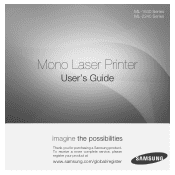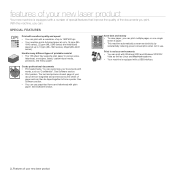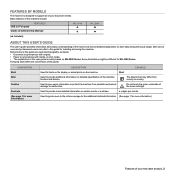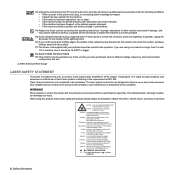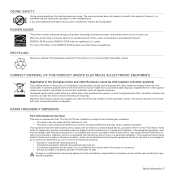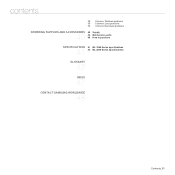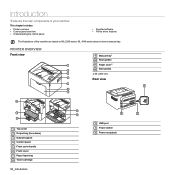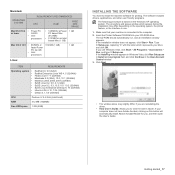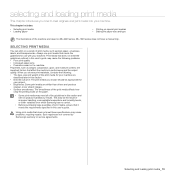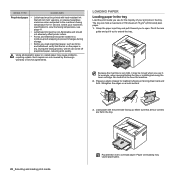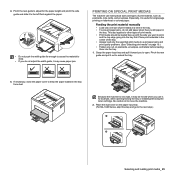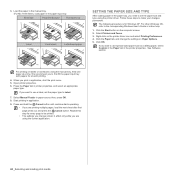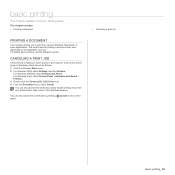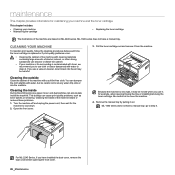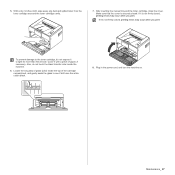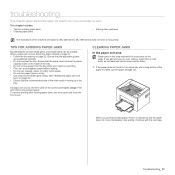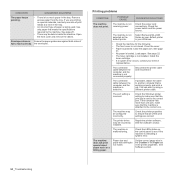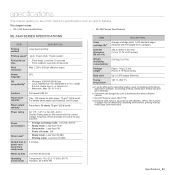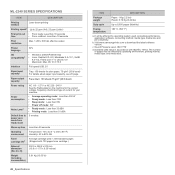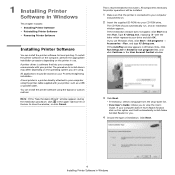Samsung ML-1640 Support Question
Find answers below for this question about Samsung ML-1640.Need a Samsung ML-1640 manual? We have 1 online manual for this item!
Question posted by rasidrais7 on March 9th, 2013
Samsung Ml-1640/xip Printer Power On But Power Light One Bilink And Off
Current Answers
Answer #1: Posted by tintinb on March 13th, 2013 1:27 AM
http://www.helpowl.com/manuals/Samsung/ML1640/142098
If you have more questions, please don't hesitate to ask here at HelpOwl. Experts here are always willing to answer your questions to the best of our knowledge and expertise.
Regards,
Tintin
Related Samsung ML-1640 Manual Pages
Samsung Knowledge Base Results
We have determined that the information below may contain an answer to this question. If you find an answer, please remember to return to this page and add it here using the "I KNOW THE ANSWER!" button above. It's that easy to earn points!-
General Support
...If this procedure does not resolve your problem, you need to get your TV as a TV, the Power Light will typically blink several times after you turn it on your TV continues to make sure that the...TV won't turn on or turns off , and then on the remote, and cycle through the sources. The Power Light On My LCD TV Is Blinking And The Screen Won't Go On. If You Are Using Your TV Strictly... -
General Support
...needs service. If you turn your computer on and then goes blank, or the power light on the monitor blinks but you did not appear, or your monitor remained dark... is not connected correctly, your monitor and computer is fully and securely inserted. Make sure the power cord is connected securely and completely at the monitor and at 1-800-SAMSUNG (1-800-726-7864)... -
General Support
...UTR Plus has received a Performance Reliability Certificate from your AC, which contributes to international standards on power consumption. BEE 1 star-rated India's Star performers - With a SAMSUNG Air Conditioner you consume... doesn't just have an impact on the BEE Label. It also uses less power. Light Weight - Ag+ Silver Coated Filter Silver has been widely recognised for stress-free maintenance...
Similar Questions
samsung ml-1640: the green light is on, but when i try to print something it goes red. What to do?...
I open the document that I want to print, but suddenly my document wil save again, and I dont know w...