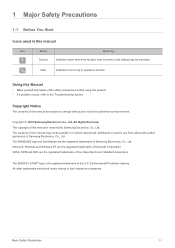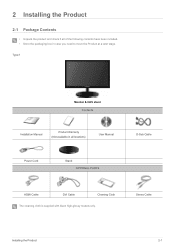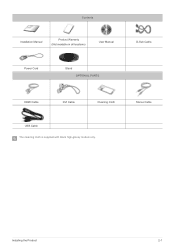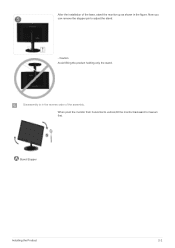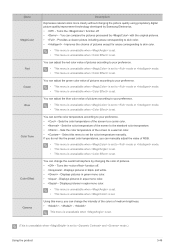Samsung BX2031 Support Question
Find answers below for this question about Samsung BX2031.Need a Samsung BX2031 manual? We have 7 online manuals for this item!
Question posted by marazasial on January 17th, 2014
Samsung Monitor Model Bx 2031 Manual To Change Laguage
Hi I wanna change language of the monitor to English currently displaying language I could not under stand
Current Answers
Related Samsung BX2031 Manual Pages
Samsung Knowledge Base Results
We have determined that the information below may contain an answer to this question. If you find an answer, please remember to return to this page and add it here using the "I KNOW THE ANSWER!" button above. It's that easy to earn points!-
General Support
... then click Go. Note 1: If you may be able to the J&J website. Try entering the wall mount model number into your favorite search engine for a current Pro AV monitor/TV, select Monitor in the Select Model drop down appears. None of TV. To go to purchase a wall mount through an on the Internet. After... -
General Support
details on how to change the Startup Greeting on your Cricket handset. Can I Change The Startup Greeting On My Cricket Model Phone? Can I Change The Startup Greeting On My Cricket Model Phone? -
General Support
For Additional Information On The UpRoar (SPH-M100) Model Phone see the Handy Resources section below . Where Can I Download The Manual For the Uproar (SPH-m100) Model Phone? M100 (UpRoar).pdf Where Can I Download The Manual For the Uproar (SPH-m100) Model Phone? The manual for the Uproar phone no longer has a link for...
Similar Questions
Change Language On T200hd Syncmaster
Hello, I still have my T200HD Syncmaster. I purchased it in Korea. Can you help me change the langua...
Hello, I still have my T200HD Syncmaster. I purchased it in Korea. Can you help me change the langua...
(Posted by speedlimitmax 2 years ago)
How To Change Language Without Remote Control And How To Reset Without Remote
(Posted by erangabuddhika58 2 years ago)
Won't Diisplay Video
when dvi cable is plugged into monitor. Screen only displays black. When not plugged in. The monitor...
when dvi cable is plugged into monitor. Screen only displays black. When not plugged in. The monitor...
(Posted by jwarrenjr35 6 years ago)
I Need A Driver Samsung Monitor Model S22b150n For Mac, Where Can I Download It
i need a driver samsung monitor model S22B150N for mac, where can I download it?
i need a driver samsung monitor model S22B150N for mac, where can I download it?
(Posted by rbojorges 11 years ago)
My Samsung 305t Monitor Is Not Displaying Images Properly. It Flashes..
When plugged into power it displays the red green white perfectly. When I plug it into DVi vid sourc...
When plugged into power it displays the red green white perfectly. When I plug it into DVi vid sourc...
(Posted by travisrice 12 years ago)