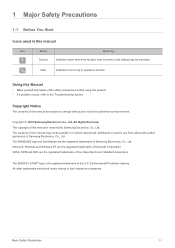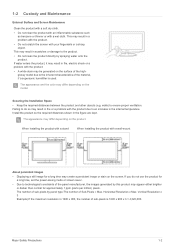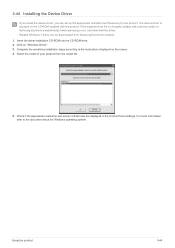Samsung BX2031 Support and Manuals
Get Help and Manuals for this Samsung item

View All Support Options Below
Free Samsung BX2031 manuals!
Problems with Samsung BX2031?
Ask a Question
Free Samsung BX2031 manuals!
Problems with Samsung BX2031?
Ask a Question
Most Recent Samsung BX2031 Questions
Samsung Monitor Model Bx 2031 Manual To Change Laguage
Hi I wanna change language of the monitor to English currently displaying language I could not under...
Hi I wanna change language of the monitor to English currently displaying language I could not under...
(Posted by marazasial 10 years ago)
Query About Movie Display
Why any movie not capturing the whole screen?
Why any movie not capturing the whole screen?
(Posted by souravpin 12 years ago)
Popular Samsung BX2031 Manual Pages
Samsung BX2031 Reviews
We have not received any reviews for Samsung yet.