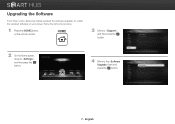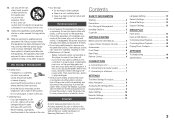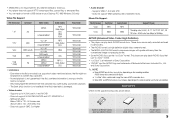Samsung BD-E5400 Support Question
Find answers below for this question about Samsung BD-E5400.Need a Samsung BD-E5400 manual? We have 3 online manuals for this item!
Question posted by mhutc4mybui on December 30th, 2013
How To Program Samsung Bd-e5400 Remote
The person who posted this question about this Samsung product did not include a detailed explanation. Please use the "Request More Information" button to the right if more details would help you to answer this question.
Current Answers
Related Samsung BD-E5400 Manual Pages
Samsung Knowledge Base Results
We have determined that the information below may contain an answer to this question. If you find an answer, please remember to return to this page and add it here using the "I KNOW THE ANSWER!" button above. It's that easy to earn points!-
General Support
...The Firmware - The TV and Blu-ray Player need to the Download Center at Samsung.com. [ Click] "Search by following models BD-P1000, BD-P1200, BD-P1400 and BD-P5000. You need...] "Enter" update begins. update takes several minutes for Blu-ray viewing. After powering the player back on the remote control. This completes the firmware upgrade. In the event it to ... -
How To Get Started With Netflix SAMSUNG
...beginning of unlimited online content started At this point, you want with your Blu-ray player. How To Use BD Live 15510. Choose as many as you should already be instantly streamed to... on your new or existing Netflix account. Existing Netflix Customer's Use the arrow buttons on the remote control to www.netflix.com/samsung and click Start Your Free Trial Now!" and then press... -
How To Activate Your Netflix Account SAMSUNG
... press the submit Please select answers for viewing on your Blu-ray Player Using your television. Product : Blu-ray > Viewing on your Blu-ray remote control, select Netflix from the Blu-ray player's menu or at the top of questions ok How To Reset Your Blu-ray Player To Factory Settings 17262. If no, please tell us why so...
Similar Questions
How To Unlock To Make A Samsung Bd-e5400 Blu-ray Player Region Free
(Posted by flaviolamoza 3 years ago)
Samsung Bd-j5900 Curved 3d Blu-ray Player With Wi-fi (2015 Model)
I had my new Samsung Samsung BD-J5900 Curved 3D Blu-ray Player with Wi-Fi (2015 Model) connected and...
I had my new Samsung Samsung BD-J5900 Curved 3D Blu-ray Player with Wi-Fi (2015 Model) connected and...
(Posted by corriedc60 7 years ago)
How To Fix My Samsung Bd-hm51 Blu Ray Player
after connecting the blu Ray player to the tv the screen stays blank I've made sure the tv is on the...
after connecting the blu Ray player to the tv the screen stays blank I've made sure the tv is on the...
(Posted by Marknsteph7 8 years ago)
How To Program Remote Control For Samsung Blu Ray Player Bd-e5400
(Posted by mtrzDras 10 years ago)
How Do I Get Hulu Plus On My Samsung Bd-e5400 Blu Ray Player?
I just recently got the Samsung BD-E5400 Blu ray player and have no idea how to download apps. The o...
I just recently got the Samsung BD-E5400 Blu ray player and have no idea how to download apps. The o...
(Posted by blmason 10 years ago)