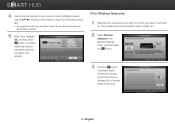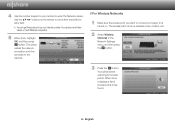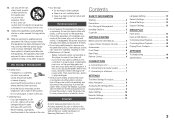Samsung BD-E5400 Support Question
Find answers below for this question about Samsung BD-E5400.Need a Samsung BD-E5400 manual? We have 3 online manuals for this item!
Question posted by Anonymous-166150 on April 11th, 2020
Bde5400. Doesn't Have Any Sound.
My blu-ray player BD E5400 no longer has sound. I switched out the HDMI cables and the HDMI outlets. It's not the TV. I don't have it hooked up to any sound system. Just HDMI to HDMI. I tried to change the audio settings and none of them worked. I've tried different discs, it's not the disc.Any ideas?
Current Answers
Answer #1: Posted by waelsaidani1 on April 12th, 2020 6:04 AM
Hello follow the instructions provided by Samsung to solve this problem: https://www.samsung.com/us/support/troubleshooting/TSG01110401/#no-sound-from-any-speaker-on-the-home-theater-system
Related Samsung BD-E5400 Manual Pages
Samsung Knowledge Base Results
We have determined that the information below may contain an answer to this question. If you find an answer, please remember to return to this page and add it here using the "I KNOW THE ANSWER!" button above. It's that easy to earn points!-
General Support
... Audio in: 1 out: 1 Remote control, batteries, AV cable, User's Manual, Quick Start Guide. just like the original HD video source. HDMI-...audio quality that completes the HD experience. Featuring 32-tap adaptive up-scaler, the BD-P2400 offers brilliant Blu-ray image detail. Digital Plus and Dolby® BD-P2400 Product Information BD-P2400.pdf BD-P24000 Blu-ray Disc™ set... -
General Support
...the key for Change Highlight the desired Call Alert Type setting, using the navigation keys, from the following : Call Ringtone (1) Highlight the desired sound Profile, using... sounds. There are four different audio profiles that sounds when receiving a new text messages, Multimedia messages, and Email. The Music Player includes support for Select to save the Phone Sound Volume setting ... -
How To Pair A Bluetooth Device SAMSUNG
...feet of the device you can also try pairing your device to a different PC to enable discovery mode on your... syncing, electronic business card exchange, fax transmission/reception, sound related functions, and serial port functions. For the services...without a cable connection. To use them in the search field, and then select "Change Bluetooth settings". (Bluetooth Settings ...
Similar Questions
Hi I Have No Sound
I have no sound on lg tv I tried new HDMI cable and I tried another tv and and works fine I reset an...
I have no sound on lg tv I tried new HDMI cable and I tried another tv and and works fine I reset an...
(Posted by gregw41 8 months ago)
Can This Blue Ray Player, I've Had For Years, Play Uhd?
I've had this blueberry player for years, is giving me no problem. It's been an amazing player, I wa...
I've had this blueberry player for years, is giving me no problem. It's been an amazing player, I wa...
(Posted by adriennepanzarella 1 year ago)
How To Connect Samsung Bd-p1600 To Internet Using A Cable
(Posted by Joseww 9 years ago)
How Do I Get Hulu Plus On My Samsung Bd-e5400 Blu Ray Player?
I just recently got the Samsung BD-E5400 Blu ray player and have no idea how to download apps. The o...
I just recently got the Samsung BD-E5400 Blu ray player and have no idea how to download apps. The o...
(Posted by blmason 10 years ago)