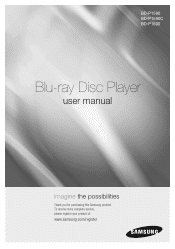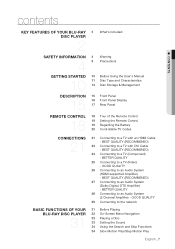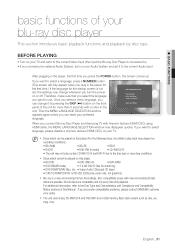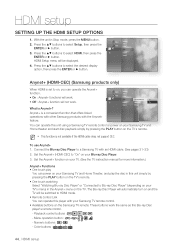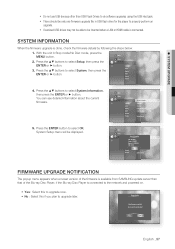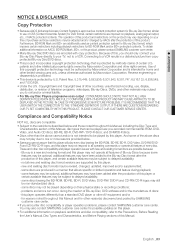Samsung BDP1600 Support Question
Find answers below for this question about Samsung BDP1600 - Blu-Ray Disc Player.Need a Samsung BDP1600 manual? We have 3 online manuals for this item!
Question posted by Joseww on September 16th, 2014
How To Connect Samsung Bd-p1600 To Internet Using A Cable
The person who posted this question about this Samsung product did not include a detailed explanation. Please use the "Request More Information" button to the right if more details would help you to answer this question.
Current Answers
Related Samsung BDP1600 Manual Pages
Samsung Knowledge Base Results
We have determined that the information below may contain an answer to this question. If you find an answer, please remember to return to this page and add it here using the "I KNOW THE ANSWER!" button above. It's that easy to earn points!-
General Support
... (DNS) will see a menu that the Ethernet cable is on and working" "Please make sure that your Blu-ray Player, follow the steps below that best match the error you're receiving: Unable to connect to the Network "Confirm that allows you can access the internet from your Pandora account and reactivate... -
General Support
... name servers (DNS) will turn black momentarily. If the LAN cable is already installed. Update Start. If the upgrade is included and you don't want to the LAN terminal on your player. Remove any discs from the player. Press the ▲▼ When done, use the to select Cancel DHCP and DNS must be tuned... -
General Support
... used to the update process. Multimedia Player (Play Allows you to close all unsaved tasks and close Live Update. (In case the Live Update program itself has been updated, click the Start button to repeat steps 3 to access the Internet using MMS Composer can easily connect ... models may not be saved to or sent via the Samsung Download Center To purchase the compatible Cable for use .
Similar Questions
How To Setup My Wireless Connection On A Samsung Blu-ray Disc Player Bd-p1600
(Posted by beamyrajmay 9 years ago)
How To Connect Bd-p1600 To Internet
(Posted by aloserafi 10 years ago)
How To Connect To The Internet With A Samsung Bde5400 Bluray Player
(Posted by crastshelby 10 years ago)
How To Enter A Mac Network Address In Blu Ray Disc Player Bd-p1600
(Posted by dparmom3k 10 years ago)
Bd-d5100 Blu Ray Player. How Do I Connect It To Internet And Netflix?
Connect to internet and netflix. i have a netflix account. i have a router.
Connect to internet and netflix. i have a netflix account. i have a router.
(Posted by jriviello 11 years ago)