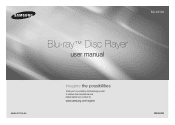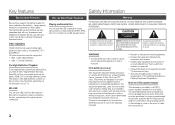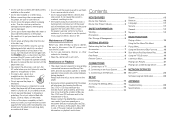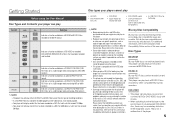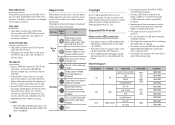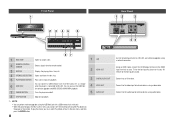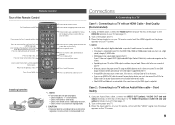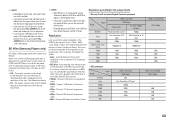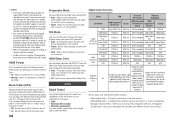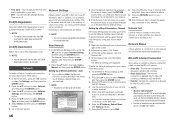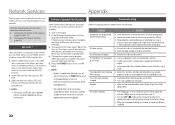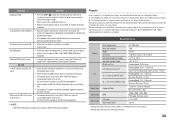Samsung BD-D5100 Support Question
Find answers below for this question about Samsung BD-D5100.Need a Samsung BD-D5100 manual? We have 2 online manuals for this item!
Question posted by jriviello on March 7th, 2013
Bd-d5100 Blu Ray Player. How Do I Connect It To Internet And Netflix?
Connect to internet and netflix. i have a netflix account. i have a router.
Current Answers
Related Samsung BD-D5100 Manual Pages
Samsung Knowledge Base Results
We have determined that the information below may contain an answer to this question. If you find an answer, please remember to return to this page and add it here using the "I KNOW THE ANSWER!" button above. It's that easy to earn points!-
General Support
... below . Please contact Manufacturer or ISP. Dynex DXWGRTR: This device would not allow connection to the ISP modem. Bypass the router and connect directly to Netflix. Warning: If you ARE able to connect to your Blu-ray player. I'm Unable to Access Blockbuster Or Netflix But Can Access Pandora And Other Network Features If you're unable to... -
How To Get Started With Netflix SAMSUNG
...; How To Use BD Live 15510. How To Find Your Model And Serial Number Important : You'll need your Player Power on both the player and the TV, and tune... to view instructions for connecting. Add content to your Instant Queue and immediately view streaming content on Blu-ray Player) High-speed Internet connection (recommended 1.5 Mbps) Netflix account that allows viewing of ... -
How To Activate Your Netflix Account SAMSUNG
...; How To Reset Your Blu-ray Player To Factory Settings 17262. Product : Blu-ray > Using the right and left arrow buttons on your Blu-ray Player Using your internet speed. Your selection will begin watching. Were you want to stream to select a title and begin withing 30 seconds, depending on your Netflix account and click "help...
Similar Questions
How To Fix My Samsung Bd-hm51 Blu Ray Player
after connecting the blu Ray player to the tv the screen stays blank I've made sure the tv is on the...
after connecting the blu Ray player to the tv the screen stays blank I've made sure the tv is on the...
(Posted by Marknsteph7 8 years ago)
How Do I Get Hulu Plus On My Samsung Bd-e5400 Blu Ray Player?
I just recently got the Samsung BD-E5400 Blu ray player and have no idea how to download apps. The o...
I just recently got the Samsung BD-E5400 Blu ray player and have no idea how to download apps. The o...
(Posted by blmason 10 years ago)
Samsung Blu Ray Dvd Player Problems
Hi, we have a samsung BDD5100 player and its doesnt always connect to the tv properly it plays the ...
Hi, we have a samsung BDD5100 player and its doesnt always connect to the tv properly it plays the ...
(Posted by emmachicks28 12 years ago)
Region Code For Samsung Bd-d5100
Hi there! I'd like to know if this is a 'region free' player or is there an actual region code attac...
Hi there! I'd like to know if this is a 'region free' player or is there an actual region code attac...
(Posted by charlesdesirea 12 years ago)