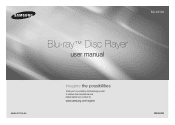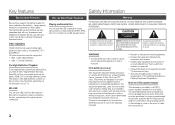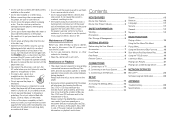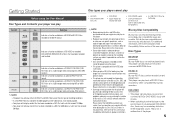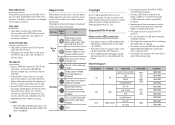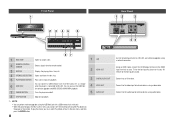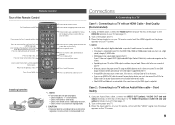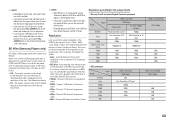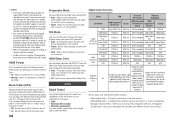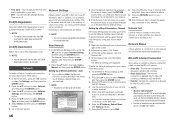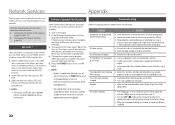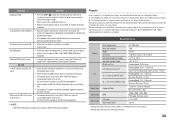Samsung BD-D5100 Support Question
Find answers below for this question about Samsung BD-D5100.Need a Samsung BD-D5100 manual? We have 2 online manuals for this item!
Question posted by kdwgLexica on August 19th, 2014
How To Network My Samsung Bd D5100 Dvd Player
The person who posted this question about this Samsung product did not include a detailed explanation. Please use the "Request More Information" button to the right if more details would help you to answer this question.
Current Answers
Related Samsung BD-D5100 Manual Pages
Samsung Knowledge Base Results
We have determined that the information below may contain an answer to this question. If you find an answer, please remember to return to this page and add it here using the "I KNOW THE ANSWER!" button above. It's that easy to earn points!-
General Support
... centerpiece to discover and communicate with a new level of picture customization. BD-ROM, DVD-ROM, DVD-R (V mode only), DVD-RW (V/VR mode), Audio CD, CD-R, CD-RW (720p/1080i/1080p... HD films and shows with each other automatically. BD-P1400 Product Information BD-P1400.pdf BD-P1400 Blu-ray Disc™ Player Samsung's BD-P1400 lets you need for a fulfilling entertainment experience... -
General Support
... BD-P2400.pdf BD-P24000 Blu-ray Disc™ Featuring 32-tap adaptive up-scaler, the BD-P2400 offers brilliant Blu-ray image detail. Player with HQV You're in the system to your preferences. via HQV high-definition movie title Dolby Digital TrueHD, dts-HD, HR, MA, (upgradeable by firmware) BD-ROM, DVD-ROM, DVD-R (V mode only), DVD-RW (V/VR... -
How To Setup PC Streaming On Your Blu-ray Player. SAMSUNG
BD-P4600 10753. How to Transfer MP3 Files To The Phone via a Memory Card Product : Blu-ray > How To Setup PC Streaming On Your Blu-ray Player. 10760. How To Run A Network Connection Test On Your Blu-ray Player 19119. Blu-ray Players > SGH-A887 -
Similar Questions
All Buttons On The Remote Just Turn Off The Samsung Dvd Player. What Do I Do?
When I set up the DvD player all was fine but now all buttons just turn the DVD player off. What is ...
When I set up the DvD player all was fine but now all buttons just turn the DVD player off. What is ...
(Posted by graciar 7 years ago)
Trouble Shooting Blueray Dvd Player
my dvd player wont play blueray dvdsits saying must update and i dont know how
my dvd player wont play blueray dvdsits saying must update and i dont know how
(Posted by bestgavin88 7 years ago)
Bd-d5100 Blu Ray Player. How Do I Connect It To Internet And Netflix?
Connect to internet and netflix. i have a netflix account. i have a router.
Connect to internet and netflix. i have a netflix account. i have a router.
(Posted by jriviello 11 years ago)
Samsung Blu Ray Dvd Player Problems
Hi, we have a samsung BDD5100 player and its doesnt always connect to the tv properly it plays the ...
Hi, we have a samsung BDD5100 player and its doesnt always connect to the tv properly it plays the ...
(Posted by emmachicks28 12 years ago)
Region Code For Samsung Bd-d5100
Hi there! I'd like to know if this is a 'region free' player or is there an actual region code attac...
Hi there! I'd like to know if this is a 'region free' player or is there an actual region code attac...
(Posted by charlesdesirea 12 years ago)