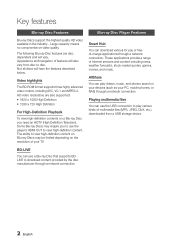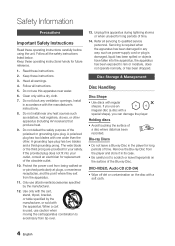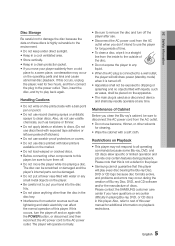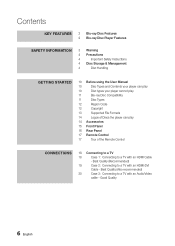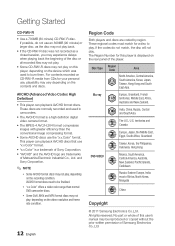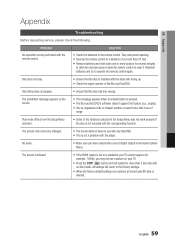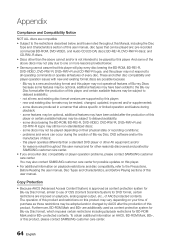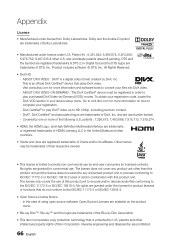Samsung BD-D5300 Support Question
Find answers below for this question about Samsung BD-D5300.Need a Samsung BD-D5300 manual? We have 3 online manuals for this item!
Question posted by dsl875 on March 18th, 2012
My Unit Will Not Play Blu Ray Discs?
The person who posted this question about this Samsung product did not include a detailed explanation. Please use the "Request More Information" button to the right if more details would help you to answer this question.
Current Answers
Related Samsung BD-D5300 Manual Pages
Samsung Knowledge Base Results
We have determined that the information below may contain an answer to this question. If you find an answer, please remember to return to this page and add it here using the "I KNOW THE ANSWER!" button above. It's that easy to earn points!-
General Support
... a sticker or other information. LAN If your Profile 1.1 Player to update the firmware. Click the 'Firmware Update Instructions - Prohibit: Internet connection prohibited for those with Bonus Content, the disc may be necessary to have a USB drive connected to access BD-Live content. Not all Blu-ray discs contain Bonus Content but for all future firmware... -
General Support
... Can I Use with your Blu-ray disc player is A. Your Blu-ray disc player will play ) DVD-R (V mode and finalized only) AUDIO CD 74 (3 1/2 inches) 20 Region Code Both the Blu-ray disc player and the discs are compatible with My Blu-ray Player? Compatible Disc Types The Region Number for your Blu-ray Player. C India, China, Russia, Central and South Asia. territories... -
General Support
... customer care center at 1-800-SAMSUNG. The BD-P1000 Blu-ray disc player supports BD-ROM Profile 1 version 1.0 specification discs only. If you encounter compatibility problems with your Blu-Ray player and dual-layer DVDs, a firmware update may be needed in order to play later-version discs. My Blu-ray Player Isn't Playing Dual-Layer DVDs. Firmware upgrades are available from...
Similar Questions
Won't Play Blu Ray
my player won't play blu ray disks but will play regular dvd. Is there something I can do to fix thi...
my player won't play blu ray disks but will play regular dvd. Is there something I can do to fix thi...
(Posted by lmdeforrest40 8 years ago)
How To Control Samsung Blu Ray Player Bdd5300 Without Remote
(Posted by ilMalabr 9 years ago)
My Samsung Blu Ray Player Bd-p4600 Will Turn On And Play But It Wont Send A
signal to my tv
signal to my tv
(Posted by reypaNANDA 10 years ago)
Blu Ray Disc Won't Play On Samsung Bd-d5300 Blu Ray Player
(Posted by lssugarb 10 years ago)