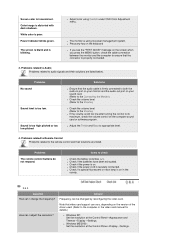Samsung 910MP Support Question
Find answers below for this question about Samsung 910MP - SyncMaster 19" LCD Monitor.Need a Samsung 910MP manual? We have 4 online manuals for this item!
Question posted by tomasztylicki25 on December 11th, 2014
Problem Z W??czeniem Monitora.
Mam problem nie mogę włączyć monitora . Po podłączeniu do gniazdka zasilania elektrycznego miga impulsywnie zielona dioda nie reaguje pilot oraz klawiatura na panelu przednim monitora brak obrazu
Current Answers
Answer #1: Posted by TommyKervz on December 11th, 2014 4:33 AM
You must chech your screen resolution, The green light means that the monitor is not getting signal from CPU to VGA. your screen resolution might be not compitable with the monitor. if you can`t solve the problem the take the monitor to an authorised service center. Test the moniter to another computer before you take it for service, becouse it might happend to find that your computer`s graphic card is dead.
Related Samsung 910MP Manual Pages
Samsung Knowledge Base Results
We have determined that the information below may contain an answer to this question. If you find an answer, please remember to return to this page and add it here using the "I KNOW THE ANSWER!" button above. It's that easy to earn points!-
General Support
... this area may be stuck on your problem, please fill out our O nline Service Request form so that more will now work correctly. pixels is usually a solitary incident. If the procedure above does not resolve your monitor. Since a 15 inch LCD display contains 2,359,296 pixels, a 19 inch LCD display contains 3,932,160 pixels... -
General Support
To fix this problem, you will have to get your monitor's model number and serial number on hand when you see running through your LCD monitor is new, replaced. There Is A Thin Red (Green, Yellow) Line Running Through My LCD Monitor. To set up a service appointment, contact Samsung Customer Care at 1-800-Samsung (1-800-726-7864... -
General Support
.... On the Advanced tab, click the Monitor tab. For best results, if your monitor's on your monitor display at 1-800-SAMSUNG (1-800-726-7864) for most standard Samsung LCD monitors by size. here for general information about the Window Accessibility Wizard, If the recommendations above do not resolve your problem, contact Samsung Customer Care at its...
Similar Questions
Need Owners Manual And Downloads Samsung Syncmaster E2420 24' Lcd Monitor Please
I purchased a Refurbished Samsung SyncMaster E2420 24" LCD Monitor thru bestbuy.com Marketplace. Aft...
I purchased a Refurbished Samsung SyncMaster E2420 24" LCD Monitor thru bestbuy.com Marketplace. Aft...
(Posted by MzLady 10 years ago)
Request For Samung Lcd Monitor Price In India
What is the list price in India and what is the availability of SAMSUNG LCD Monitor type SMT 3211 i...
What is the list price in India and what is the availability of SAMSUNG LCD Monitor type SMT 3211 i...
(Posted by mohannair 11 years ago)
Locate Download Driver For Samsung Syncmaster 19' Lcd Monitor Ls19mewsfy/xaa
I have lost the installation disc and it is probably out of date now that I am using a new OS. But, ...
I have lost the installation disc and it is probably out of date now that I am using a new OS. But, ...
(Posted by coles 11 years ago)
Samsung Syncmaster E2020 Lcd Monitor Does Not Turn On
The E2020 LCD monitor has worked fine with no signs of deterioration but now does not turn on. It wa...
The E2020 LCD monitor has worked fine with no signs of deterioration but now does not turn on. It wa...
(Posted by normanpilkington 12 years ago)
Syncmaster 710n Lcd Monitor. How Can Get Drivers Suitable For Windows Vista ?
(Posted by DUTAG 12 years ago)