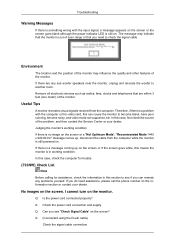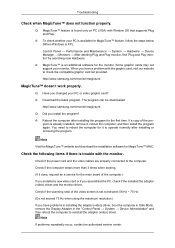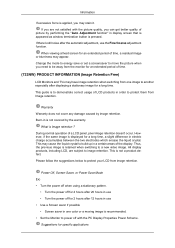Samsung 633NW Support Question
Find answers below for this question about Samsung 633NW.Need a Samsung 633NW manual? We have 1 online manual for this item!
Question posted by Rudeboy on June 4th, 2023
I Need Schematic Diagram For A 633nw Monitor To Repair A Power Problem?
I have a samsung 633nw monitor and need a schematic diagram to replace a burned resistor on the board so that the monitor can start up. Can you help?
Current Answers
Answer #1: Posted by SonuKumar on June 4th, 2023 9:30 AM
Please respond to my effort to provide you with the best possible solution by using the "Acceptable Solution" and/or the "Helpful" buttons when the answer has proven to be helpful.
Regards,
Sonu
Your search handyman for all e-support needs!!
Related Samsung 633NW Manual Pages
Samsung Knowledge Base Results
We have determined that the information below may contain an answer to this question. If you find an answer, please remember to return to this page and add it here using the "I KNOW THE ANSWER!" button above. It's that easy to earn points!-
General Support
... Yes) . If you cannot connect to help with the mobile device. Step Four: ...Need to step five. It is free for Allow USB Connections. For more information on the handset, click Start... the second step. Change the ActiveSync connection settings. Power cycle the handset. (OFF/ON) After I Install... in this initial release. If I Have Problems Updating My SCH-i770, Can I Do... -
General Support
...minutes, for viewing depends on the format of the picture you can often change it to resolve this problem. Note 2 : Even though 4:3 and 16:9 are the two standard size formats, if you don...nbsp;HDTV channels broadcast most of several other sizes. Related Articles Are LCD TV's Subject To Screen Burn In? What Is The Best Format For Viewing, 4:3 Or Widescreen? The best format for instructions ... -
General Support
Formatting your hard drive is important to back up any data you need to keep, and you need to make sure you have a Windows start up to date information on Partitioning and Formatting your Hard Disk Drive, please visit Microsoft.com There are many factors to reinstall Windows. This ...
Similar Questions
Samsung Syncmaster 923nw Power Supply Schematic Diagram
I need schematic diagram for the power supply of Samsung Syncmaster 923NW because I can not recogniz...
I need schematic diagram for the power supply of Samsung Syncmaster 923NW because I can not recogniz...
(Posted by adolph923 8 years ago)
What Adapter Do I Need To Connect This Monitor To A Mac?
(Posted by gcscott58 11 years ago)
How Can I Repair Samsung 633nw White Screen? What Is Solution
(Posted by joeytungol 11 years ago)
I Need A Driver Samsung Monitor Model S22b150n For Mac, Where Can I Download It
i need a driver samsung monitor model S22B150N for mac, where can I download it?
i need a driver samsung monitor model S22B150N for mac, where can I download it?
(Posted by rbojorges 11 years ago)
Monitor Has Power (the Light Is On),but The Is Simply Glowing Black.
(Posted by shellystollhans 12 years ago)