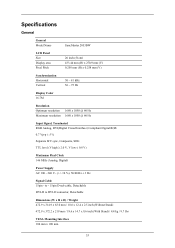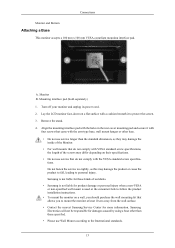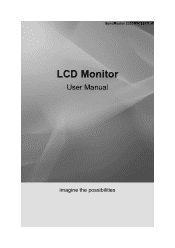Samsung 2253BW Support Question
Find answers below for this question about Samsung 2253BW - SyncMaster - 22" LCD Monitor.Need a Samsung 2253BW manual? We have 8 online manuals for this item!
Question posted by trsevenn on July 4th, 2022
How Do I Reset My Monitor To Factory Default
The person who posted this question about this Samsung product did not include a detailed explanation. Please use the "Request More Information" button to the right if more details would help you to answer this question.
Current Answers
Answer #1: Posted by SonuKumar on July 12th, 2022 8:43 AM
https://www.manualslib.com/manual/145420/Samsung-Syncmaster-2253bw-2253lw.html?page=48#manual
troublshooting steps given
Please respond to my effort to provide you with the best possible solution by using the "Acceptable Solution" and/or the "Helpful" buttons when the answer has proven to be helpful.
Regards,
Sonu
Your search handyman for all e-support needs!!
Related Samsung 2253BW Manual Pages
Samsung Knowledge Base Results
We have determined that the information below may contain an answer to this question. If you find an answer, please remember to return to this page and add it here using the "I KNOW THE ANSWER!" button above. It's that easy to earn points!-
General Support
...Logs Delete All Images/Photos/Videos All Sounds/Music/Ringtones Clear WAP Cache All Messages Reset Factory Defaults All Voice Memos To delete All Calendar Events follow the steps below: While in...below : While in standby mode, press the left soft key for Yes to confirm resetting to factory default settings Enter the password, using the navigation keys Press the center navigation keys to ... -
General Support
...: Delete All Calendar Events All Contacts Delete All Call Logs Delete All Images/Photos/Videos All Sounds/Music/Ringtones Clear WAP Cache All Messages Reset Factory Defaults All Voice Memos To delete All Calendar Events follow the steps below: While in standby mode, press the left soft key for Menu Select... -
General Support
... All Images/Photos/Videos All Sounds/Ringtones Clear WAP Cache All MP3s All Messages Reset Factory Defaults Delete All Voice Memos To remove a Bluetooth device, follow the steps ... the desired option and press the left soft key for Yes to factory default settings Enter the password, using the keypad, default password is the phone's temporary memory that stores the most recently accessed...
Similar Questions
Cable Connect For Samsung 2253bw Monitor To Lenovo H515 Desktop
(Posted by dstanhoperitz 10 years ago)
Locate Download Driver For Samsung Syncmaster 19' Lcd Monitor Ls19mewsfy/xaa
I have lost the installation disc and it is probably out of date now that I am using a new OS. But, ...
I have lost the installation disc and it is probably out of date now that I am using a new OS. But, ...
(Posted by coles 11 years ago)
Samsung Syncmaster E2020 Lcd Monitor Does Not Turn On
The E2020 LCD monitor has worked fine with no signs of deterioration but now does not turn on. It wa...
The E2020 LCD monitor has worked fine with no signs of deterioration but now does not turn on. It wa...
(Posted by normanpilkington 12 years ago)
Syncmaster 710n Lcd Monitor. How Can Get Drivers Suitable For Windows Vista ?
(Posted by DUTAG 12 years ago)