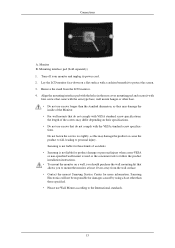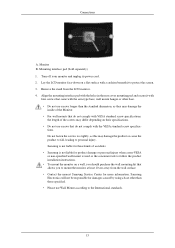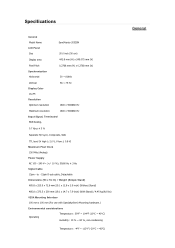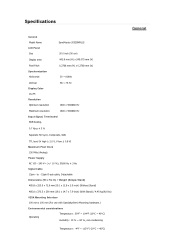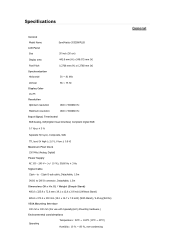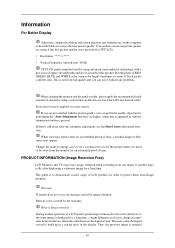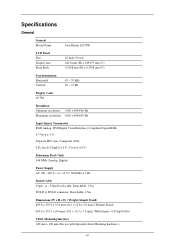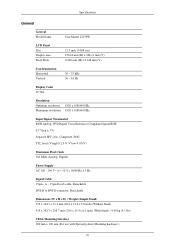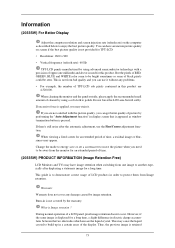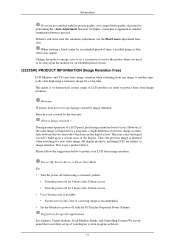Samsung 2033SW Support Question
Find answers below for this question about Samsung 2033SW - SyncMaster - 20" LCD Monitor.Need a Samsung 2033SW manual? We have 9 online manuals for this item!
Question posted by prabasozhan on October 27th, 2013
The Optimal Resolution For The Moniter Is As Follows 1600*90060hzfollow The Abov
The person who posted this question about this Samsung product did not include a detailed explanation. Please use the "Request More Information" button to the right if more details would help you to answer this question.
Current Answers
Related Samsung 2033SW Manual Pages
Samsung Knowledge Base Results
We have determined that the information below may contain an answer to this question. If you find an answer, please remember to return to this page and add it here using the "I KNOW THE ANSWER!" button above. It's that easy to earn points!-
How To Set The Native Resolution For The 305T SAMSUNG
... > 305T Setting the Native Resolution Important: The 305T supports only the following two native resolutions: 2560 x 1600 or 1280 x 800 at 60 HZ. How To Update Your Televisions Firmware (Software) Through The USB 2.0 Port Setting Your Monitor To Its Native Resolution in as an administrator. Under Resolution , move the slider to be logged... -
General Support
... Image Format: JPG Camcorder Video Format: 3G2 Music / Media Player: MP3, WMA Top Pictures, Photos, Videos Images JPG PNG GIF BMP Resolution Display Camera 1600 x 1200 1280 x 1024 1182 x 864 1024 x 768 800 x 600 640 x 480 320 x 240 176 x 144 160 x 120 128 x 96 Image / Photo Usability Wallpaper / Screen... -
General Support
... to the left or right Highlight the desired Camera resolution setting from the following: 1600 x 1200 1280 x 1024 640 x 480 320 x 240 Press the OK button to save the Camera resolution setting To adjust the camcorder resolution follow the steps below: Highlight the desired camcorder resolution setting from the following: 176 x 144 Press the OK button to save...
Similar Questions
Can A Samsung Syncmaster 2033 Be Mounted To A Monitor Arm
(Posted by Jnsyktmdewe 9 years ago)
Locate Download Driver For Samsung Syncmaster 19' Lcd Monitor Ls19mewsfy/xaa
I have lost the installation disc and it is probably out of date now that I am using a new OS. But, ...
I have lost the installation disc and it is probably out of date now that I am using a new OS. But, ...
(Posted by coles 11 years ago)
Samsung Syncmaster E2020 Lcd Monitor Does Not Turn On
The E2020 LCD monitor has worked fine with no signs of deterioration but now does not turn on. It wa...
The E2020 LCD monitor has worked fine with no signs of deterioration but now does not turn on. It wa...
(Posted by normanpilkington 12 years ago)
Syncmaster 710n Lcd Monitor. How Can Get Drivers Suitable For Windows Vista ?
(Posted by DUTAG 12 years ago)