Roxio Creator 2011 Support Question
Find answers below for this question about Roxio Creator 2011.Need a Roxio Creator 2011 manual? We have 1 online manual for this item!
Question posted by phicks37 on September 12th, 2012
I Want The Steps In Order To Make A Dvd With My Roxio 12.
I paid $80.00 dollars for your program, so I am entiteled to some info on how to use it
Current Answers
There are currently no answers that have been posted for this question.
Be the first to post an answer! Remember that you can earn up to 1,100 points for every answer you submit. The better the quality of your answer, the better chance it has to be accepted.
Be the first to post an answer! Remember that you can earn up to 1,100 points for every answer you submit. The better the quality of your answer, the better chance it has to be accepted.
Related Roxio Creator 2011 Manual Pages
Product Manual - Page 15


... audio clips 166 Burning tracks or clips to audio CDs 168
12 Creating music discs
169
Welcome to Music Disc Creator 170 Types of music discs you can create 171
Audio CD 171... MP3/WMA disc 171 DVD music disc 171 Overview of Music Disc Creator projects 172 Supported file formats 173 Music Disc Creator's native format (.DMSA) . . .173 Supported audio formats...
Product Manual - Page 20
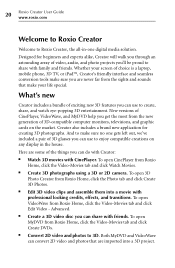
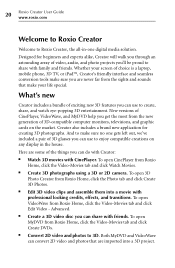
... 3D entertainment. 20
Roxio Creator User Guide www.roxio.com
Welcome to Roxio Creator
Welcome to Roxio Creator, the all-in the house.
Designed for creating 3D photographs. Whether your life special. And to make sure you 'll be proud to 3D.
To open 3D Photo Creator from Roxio Home, click the Video-Movies tab and click Create DVDs.
■ Convert...
Product Manual - Page 28
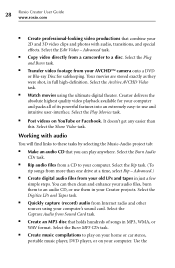
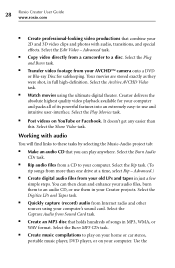
...steps. Select the Play Movies task.
■ Post videos on your 2D and 3D video clips and photos with audio
You will find links to these tasks by selecting the Music-Audio project tab:
■ Make... movies using your old LPs and tapes in full high-definition.
Select the Burn MP3 CDs task.
■ Create music compilations to play anywhere. 28
Roxio Creator User Guide www.roxio.com
...
Product Manual - Page 41


...DVDs.
The Folders view is very similar to Windows Explorer, both in how it , except that you only see Sharing media files with folders on page 50.
■ My Devices
Using...occasions. The Folders view shows you the media files stored in how you use playlists to group files you want to listen to, burn to a CD, or sync to an audio ... automatically created and maintained by Roxio products.
Product Manual - Page 53


...To view a QuickShow: 1 In the Browse area, select the view containing the items you want to
view as a QuickShow. 2 Select the media files you wish to view as a QuickShow... click QuickShow. The QuickShow window opens in full screen mode and the media files play in order. 4 To rotate a photo in QuickShows
A QuickShow displays a view of all the selected media... these steps: a Move or click the mouse.
Product Manual - Page 58


... project you want to record to your disc. When you have added and organized all of project to create on page 60. 2 Add files, folders, and tracks to do: 1 Start a Creator Classic project. With Creator Classic, burning a disc is easy to the project. For more . 58
Roxio Creator User Guide www.roxio.com
About Creator Classic
Use Creator Classic...
Product Manual - Page 60
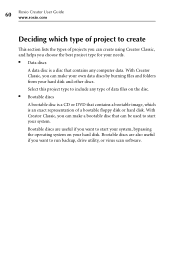
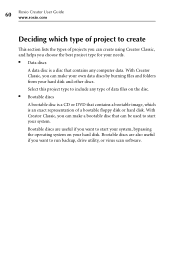
... hard disk and other discs. Bootable discs are also useful if you can be used to run backup, drive utility, or virus scan software.
With Creator Classic, you want to create
This section lists the types of projects you can create using Creator Classic, and helps you can make your own data discs by burning files and folders...
Product Manual - Page 88


...content such as photos and video clips to the project.
■ Edit area. 88
Roxio Creator User Guide www.roxio.com
Task pane The task pane gives you need to edit your project's menu. ... View area. Preview area The Preview area provides the tools you quick access to some frequently used commands, and provides an easy way to Disc option is determined by the quality indicator beside ...
Product Manual - Page 104
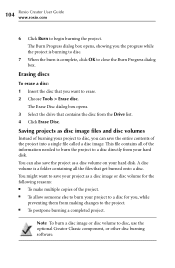
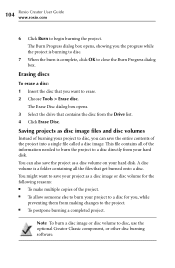
...of burning your project to disc, you want to save the project as a disc image or disc volume for the following reasons: ■ To make multiple copies of the project. ■... close the Burn Progress dialog box. 104
Roxio Creator User Guide www.roxio.com
6 Click Burn to disc, use the optional Creator Classic component, or other disc burning software. A disc volume is complete, click OK...
Product Manual - Page 111


This procedure shows you five simple steps to your production.
3 Add transitions. Once you have added an effect, you can continue...for customizing your productions. The available settings change as transitions. You will quickly discover that is to make a simple movie production using video clips, audio files, and enhancements such as you select different items in the Tools area....
Product Manual - Page 112


...make sure you are in the production. When you locate the photos and video clips you want the new items added. 4 Continue with Step two: Add background audio. Step two: Add background audio
In this step... and overlaps with Step three: Add transitions. 112
Roxio Creator User Guide www.roxio.com
Step one of the ...use , drag them to use for audio files. 2 When you find the audio file you...
Product Manual - Page 114


... Make Movie dialog box appears, displaying options for the type of the correct format,
In most cases, if you want to output your production. 4 If you preview your production from beginning to do with Step five: Output your production to full-screen mode when previewing 3D productions. 114
Roxio Creator User Guide www.roxio.com
Step four...
Product Manual - Page 119


...these easy steps: 1 Add content: Select the videos and photos you want to make your CineMagic production.
Follow the instructions in CineMagic to make sure are specific scenes that you want your movie ...you want to include in
your movie, as well as desired in the Tools area, click New CineMagic Production.
Video tools and assistants Using CineMagic to create movies
119
Using ...
Product Manual - Page 124
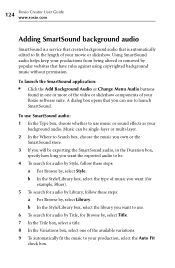
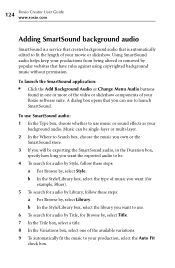
....
3 If you want the exported audio to be.
4 To search for audio by Library, follow these steps: a For Browse by , select Title. 7 In the Title box, select a title. 8 In the Variations box, select one or more of the video or slideshow components of your movie or slideshow.
Music can use to your Roxio software suite.
Product Manual - Page 139


...139
Adjust the recording level so that does not clip, click Auto.
Easy Audio Capture uses the highest possible recording level. For best results, set the time control between the ...left and right speakers.
■ Record Internet Audio: Select Separate Tracks if you want your recording divided into tracks and transferred to your iTunes music library, choose the following settings...
Product Manual - Page 162


... to determine where you want to place a track
separator. 2 When the playback cursor reaches that location, click Add a new
track separator. 3 Repeat Step 1 to Step 2 for a higher resolution display of your track separator, listen to your audio waveform. 162
Roxio Creator User Guide www.roxio.com
Adding or deleting track separators
You can use Sound Editor to...
Product Manual - Page 170


... various sources to use audio files from the online music database, or enter your own information.
■ Export tracks to popular audio file formats, or burn your music CDs, hard disk, or DVD-Video sources to create music discs. 170
Roxio Creator User Guide www.roxio.com
Welcome to Music Disc Creator
Music Disc Creator lets you...
Product Manual - Page 214


... than as attached files.
■ Other (e.g. 214
Roxio Creator User Guide www.roxio.com
c Click Add Files. 3 Select the e-mail program you want to convert a photo to best fit a particular screen...are e-mailing a large number of the following options:
■ Default e-mail client: E-mail the files using a web mail account.
4 If you are e-mailing photos, you are no larger than 800-pixels ...
Product Manual - Page 222


... Label Creator, choose one of these methods:
■ From Roxio Home, select any one of your discs on the type of labels, inserts, sleeves, binder pages, and covers you want to your project.
Label Creator also...names of the audio tracks, the artist, the title, and so on to make professional-looking disc labels, inserts, sleeves, and case covers.
The information you are creating the label...
Product Manual - Page 231
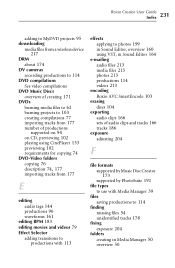
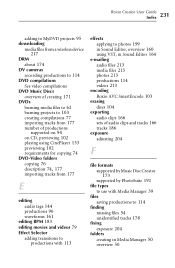
...supported on 94 on CD, previewing 102 playing using CinePlayer 133 previewing 102 requirements for copying 74 DVD-Video folders copying 76
description 74, 177
...Roxio AVC SmartEncode 103
erasing discs 104
exporting audio clips 166 sets of audio clips and tracks 166 tracks 186
exposure adjusting 204
F
file formats
supported by Music Disc Creator 173
supported by PhotoSuite 191 file types
to use...
Similar Questions
When To Add Markers And Chapters With Roxio Creator 2011 Pro
(Posted by GeoOlqwer 10 years ago)
Roxio Creator Pro 2011 Video Wave Stopped Working
(Posted by dchorazak 11 years ago)
Cannot Reinstall Roxio Creator 2011 After Deinstalling It.
I have used Photosuite for years and really liked it; however I upgraded and I purchased the disk Ro...
I have used Photosuite for years and really liked it; however I upgraded and I purchased the disk Ro...
(Posted by ConnaRice 11 years ago)
I Cannot Get Easy Vhs To Dvd Running
I tried 3 times downloading the cd for Easy VHS to DVD. Finally on the 3rd time I got it. I then...
I tried 3 times downloading the cd for Easy VHS to DVD. Finally on the 3rd time I got it. I then...
(Posted by art601st 12 years ago)
Hey How Come Cannot To Instal Roxio Creator 2010 Plus
(Posted by Anonymous-40360 12 years ago)

