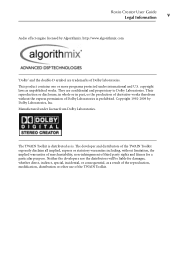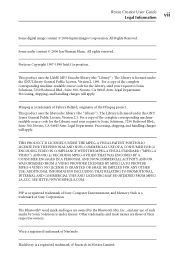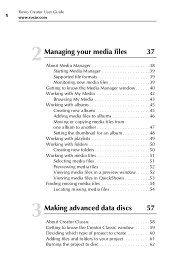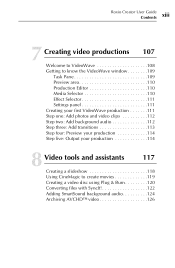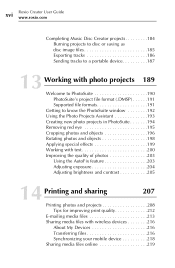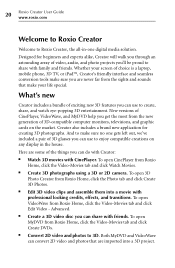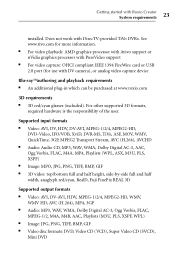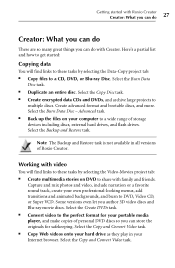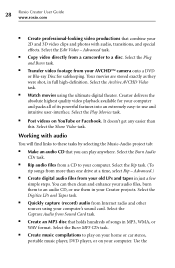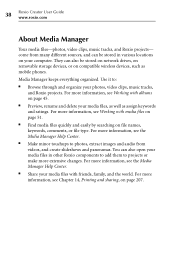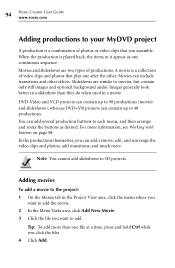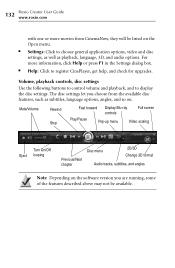Roxio Creator 2011 Support Question
Find answers below for this question about Roxio Creator 2011.Need a Roxio Creator 2011 manual? We have 1 online manual for this item!
Question posted by dchorazak on August 14th, 2012
Roxio Creator Pro 2011 Video Wave Stopped Working
The person who posted this question about this Roxio product did not include a detailed explanation. Please use the "Request More Information" button to the right if more details would help you to answer this question.
Current Answers
Related Roxio Creator 2011 Manual Pages
Similar Questions
When To Add Markers And Chapters With Roxio Creator 2011 Pro
(Posted by GeoOlqwer 10 years ago)
Cannot Reinstall Roxio Creator 2011 After Deinstalling It.
I have used Photosuite for years and really liked it; however I upgraded and I purchased the disk Ro...
I have used Photosuite for years and really liked it; however I upgraded and I purchased the disk Ro...
(Posted by ConnaRice 11 years ago)
I Keep Getting Videowave Has Stopped Working What Should I Do?
Trying to trim a movie file and keep getting this message. I tried Roxie 12 but it would not install...
Trying to trim a movie file and keep getting this message. I tried Roxie 12 but it would not install...
(Posted by jralex1 11 years ago)