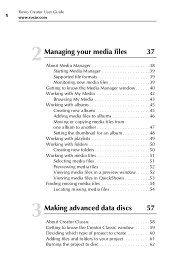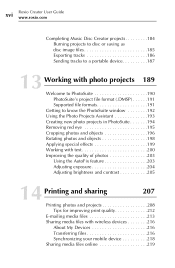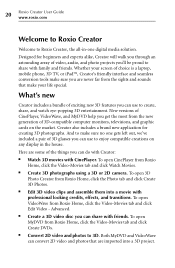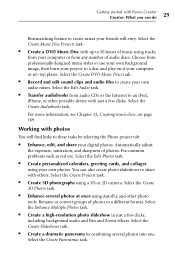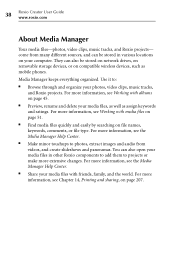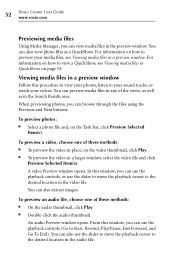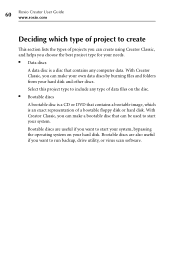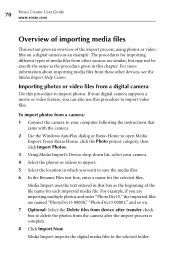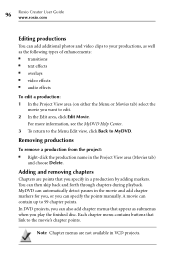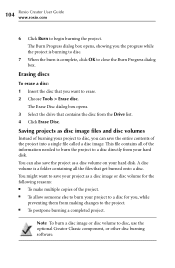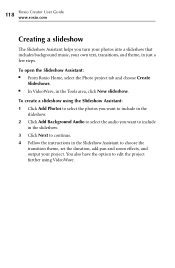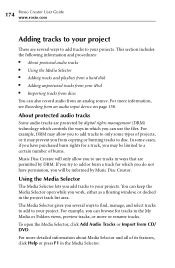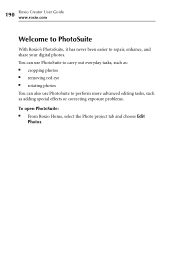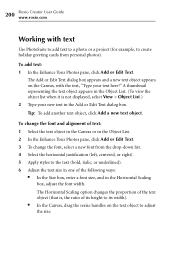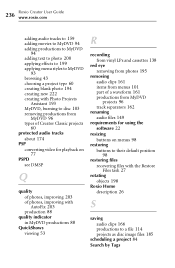Roxio Creator 2011 Support Question
Find answers below for this question about Roxio Creator 2011.Need a Roxio Creator 2011 manual? We have 1 online manual for this item!
Question posted by ConnaRice on July 11th, 2012
Cannot Reinstall Roxio Creator 2011 After Deinstalling It.
I have used Photosuite for years and really liked it; however I upgraded and I purchased the disk Roxio Creator 2011 and it was really slow and cutting out this week and I am in the middle of a photo project so I deinstalled it.
Now when I try to reinstall it will not let me. Since I purchased the disk from you, can you download Roxio Creator 2011 to me without charge? I need to get this project done now. I have my License Code Number and the disk...I have the original pkg. you sent to me and it ws only one disk!
I will await your answer asap otherwise I will have to searc h for a new photo program and am not happy about that at all.
Do not refer me to ASK .com, I will not pay them to help me.....
I will look for your response in the morning. Thank you.
Constance Bilardi
Current Answers
Related Roxio Creator 2011 Manual Pages
Similar Questions
Product Code
I Purchased A Vhs To Dvd Plus And The Product Code Keeps Saying Not Valid
I Purchased A Vhs To Dvd Plus And The Product Code Keeps Saying Not Valid
(Posted by Anonymous-161506 7 years ago)
When To Add Markers And Chapters With Roxio Creator 2011 Pro
(Posted by GeoOlqwer 10 years ago)
Roxio Creator Pro 2011 Video Wave Stopped Working
(Posted by dchorazak 11 years ago)
Hey How Come Cannot To Instal Roxio Creator 2010 Plus
(Posted by Anonymous-40360 12 years ago)