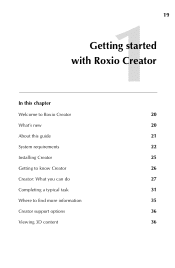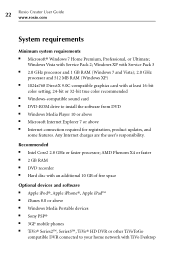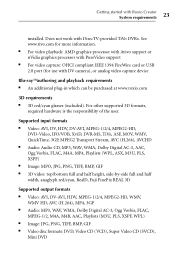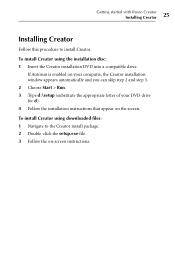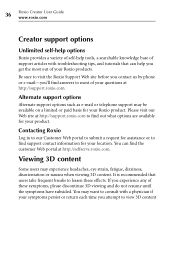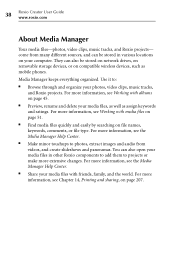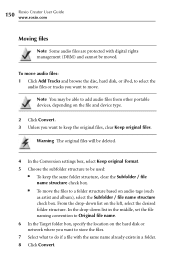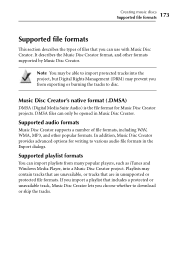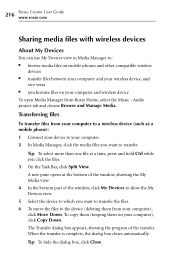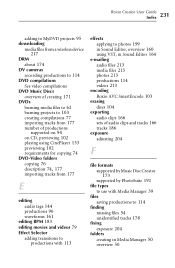Roxio Creator 2011 Support and Manuals
Get Help and Manuals for this Roxio item

View All Support Options Below
Free Roxio Creator 2011 manuals!
Problems with Roxio Creator 2011?
Ask a Question
Free Roxio Creator 2011 manuals!
Problems with Roxio Creator 2011?
Ask a Question
Most Recent Roxio Creator 2011 Questions
When To Add Markers And Chapters With Roxio Creator 2011 Pro
(Posted by GeoOlqwer 10 years ago)
Adding A Picture - It Appears On The Timeline Ok But Is Black When Viewed
I am creating a presentation of about 800 pictures and several smal video clips with music. I have s...
I am creating a presentation of about 800 pictures and several smal video clips with music. I have s...
(Posted by jcboss76 10 years ago)
I Want The Steps In Order To Make A Dvd With My Roxio 12.
I paid $80.00 dollars for your program, so I am entiteled to some info on how to use it
I paid $80.00 dollars for your program, so I am entiteled to some info on how to use it
(Posted by phicks37 11 years ago)
Roxio 2011 Manual Help
(Posted by phicks37 11 years ago)
Help With Roxio 2012
I cannot get a photo/video to burn on to a Dvd after I make it on the Roxio program.
I cannot get a photo/video to burn on to a Dvd after I make it on the Roxio program.
(Posted by phicks37 11 years ago)
Roxio Creator 2011 Videos
Popular Roxio Creator 2011 Manual Pages
Roxio Creator 2011 Reviews
 Roxio has a rating of 2.00 based upon 1 review.
Get much more information including the actual reviews and ratings that combined to make up the overall score listed above. Our reviewers
have graded the Roxio Creator 2011 based upon the following criteria:
Roxio has a rating of 2.00 based upon 1 review.
Get much more information including the actual reviews and ratings that combined to make up the overall score listed above. Our reviewers
have graded the Roxio Creator 2011 based upon the following criteria:
- Durability [0 ratings]
- Cost Effective [1 rating]
- Quality [1 rating]
- Operate as Advertised [1 rating]
- Customer Service [1 rating]