Roxio Creator 2011 Support Question
Find answers below for this question about Roxio Creator 2011.Need a Roxio Creator 2011 manual? We have 1 online manual for this item!
Question posted by GeoOlqwer on February 4th, 2014
When To Add Markers And Chapters With Roxio Creator 2011 Pro
The person who posted this question about this Roxio product did not include a detailed explanation. Please use the "Request More Information" button to the right if more details would help you to answer this question.
Current Answers
There are currently no answers that have been posted for this question.
Be the first to post an answer! Remember that you can earn up to 1,100 points for every answer you submit. The better the quality of your answer, the better chance it has to be accepted.
Be the first to post an answer! Remember that you can earn up to 1,100 points for every answer you submit. The better the quality of your answer, the better chance it has to be accepted.
Related Roxio Creator 2011 Manual Pages
Product Manual - Page 2


... Disc Association. SOME OR ALL OF THE FOLLOWING APPLY TO THIS PRODUCT:
Portions of the software are trademarks of Microsoft Corporation in Technology by Steinberg Copyright © 2004 Steinberg Media Technologies AG.
ii
Roxio Creator User Guide www.roxio.com
Legal Information
Copyright ©1994 - 2010 Sonic Solutions. All Rights reserved. Sonic, Sonic Solutions...
Product Manual - Page 3
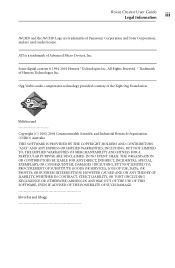
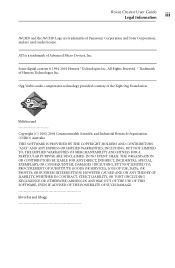
...NEGLIGENCE OR OTHERWISE) ARISING IN ANY WAY OUT OF THE USE OF THIS SOFTWARE, EVEN IF ADVISED OF THE POSSIBILITY OF SUCH DAMAGE.
ATI is a ...SOFTWARE IS PROVIDED BY THE COPYRIGHT HOLDERS AND CONTRIBUTORS "AS IS" AND ANY EXPRESS OR IMPLIED WARRANTIES, INCLUDING, BUT NOT LIMITED TO, THE IMPLIED WARRANTIES OF MERCHANTABILITY AND FITNESS FOR A PARTICULAR PURPOSE ARE DISCLAIMED. Roxio Creator...
Product Manual - Page 4


iv
Roxio Creator User Guide www.roxio.com
Copyright (c) 1994-2004 Xiph.org Foundation
THIS SOFTWARE IS PROVIDED BY THE COPYRIGHT HOLDERS AND CONTRIBUTORS "AS IS" AND ANY..., STRICT LIABILITY, OR TORT (INCLUDING NEGLIGENCE OR OTHERWISE) ARISING IN ANY WAY OUT OF THE USE OF THIS SOFTWARE, EVEN IF ADVISED OF THE POSSIBILITY OF SUCH DAMAGE. IN NO EVENT SHALL THE ORGANISATION OR CONTRIBUTORS BE LIABLE...
Product Manual - Page 6
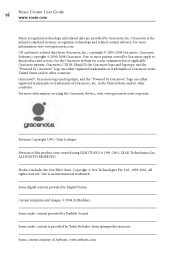
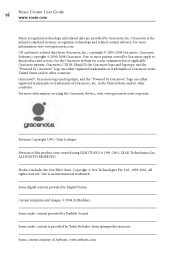
Gracenote Software, copyright © 2000-2008 Gracenote.
Product includes the 3ivx Filter Suite.
...an international trademark. For more information on using LEADTOOLS © 1991-2001, LEAD Technologies, Inc.
vi
Roxio Creator User Guide www.roxio.com
Music recognition technology and related data are provided by Gracenote" logo are either registered trademarks or trademarks of ...
Product Manual - Page 8


... owner. NOTE: THIS SOFTWARE CONTAINS A SECURITY FEATURE THAT WILL CAUSE YOUR COMPUTER SYSTEM TO REBOOT WITHOUT PRIOR NOTIFICATION TO YOU AFTER 24 HOURS OF CONTINUOUS USE. Disaster recovery applications included in which you may allow you to reproduce materials in this product is ".
viii
Roxio Creator User Guide www.roxio.com
TiVo and the...
Product Manual - Page 12


xii
Roxio Creator User Guide www.roxio.com
Getting to know the MyDVD window 87 Menu Edit view 87 Movie...94 Adding movies 94 Creating and adding movies with CineMagic . . .95 Editing productions 96 Removing productions 96 Adding and removing chapters 96 Working with buttons 98 Arranging buttons on menus 98 Resizing buttons 98 Changing button thumbnail images 99 Changing button styles 99 ...
Product Manual - Page 13
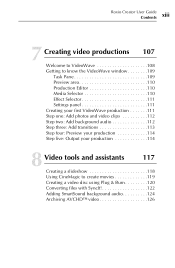
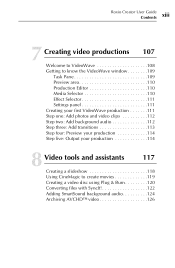
Roxio Creator User Guide Contents
xiii
7 Creating video productions
107
Welcome to VideoWave 108 Getting to know the VideoWave window 109
Task Pane 109 Preview area 110 Production Editor 110 Media Selector 110 Effect Selector 111 Settings panel 111 Creating your first VideoWave production 111 Step one: Add photos and video clips 112 Step...
Product Manual - Page 17


Roxio Creator User Guide Contents
xvii
15 Creating disc labels and inserts
221
About Label Creator 222 Overview of creating labels and disc inserts . . . . . .222 Getting to know the Label Creator window . . . . . .223
The Add Object area 223 The Edit Layout area 223 The Layout area 224 The toolbars 224 The Layout Navigator 224 Using Express Labeler 225
Product Manual - Page 19
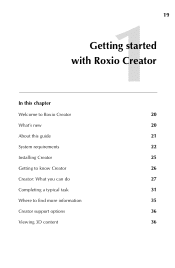
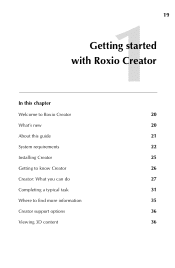
19
Getting started with Roxio Creator
In this chapter
Welcome to Roxio Creator
20
What's new
20
About this guide
21
System requirements
22
Installing Creator
25
Getting to know Creator
26
Creator: What you can do
27
Completing a typical task
31
Where to find more information
35
Creator support options
36
Viewing 3D content
36
Product Manual - Page 22
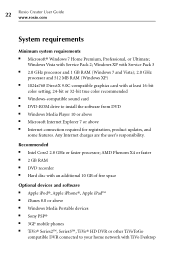
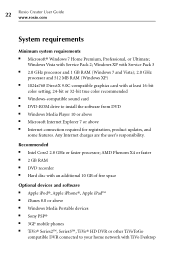
22
Roxio Creator User Guide www.roxio.com
System requirements
Minimum system requirements ■ Microsoft® Windows 7 Home Premium, Professional, or ...bit or 32-bit true color recommended ■ Windows-compatible sound card ■ DVD-ROM drive to install the software from DVD ■ Windows Media Player 10 or above ■ Microsoft Internet Explorer 7 or above ■ Internet ...
Product Manual - Page 27
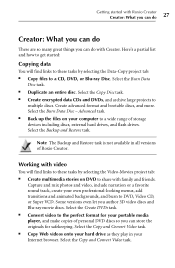
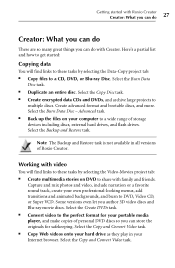
... video to the perfect format for your own professional-looking menus, add transitions and animated backgrounds, and burn to DVD, Video CD, or Super VCD. Create advanced format and bootable discs, and more.
Working with Roxio Creator Creator: What you can do
27
Creator: What you can do
There are so many great things you...
Product Manual - Page 38
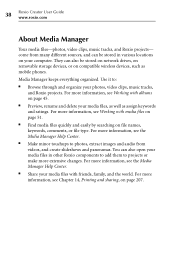
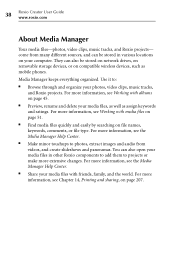
...be stored in other Roxio components to add them to :
■ Browse through and organize your computer. Media Manager keeps everything organized. For more information, see Chapter 14, Printing and..., music tracks, and Roxio projects. 38
Roxio Creator User Guide www.roxio.com
About Media Manager
Your media files-photos, video clips, music tracks, and Roxio projects- For more information...
Product Manual - Page 58


...With Creator Classic, you can add files and folders from the Projects area.
Note This chapter describes the basic procedures for creating a project using Creator Classic. With Creator Classic,...of project to create on page 60. 2 Add files, folders, and tracks to disc. 58
Roxio Creator User Guide www.roxio.com
About Creator Classic
Use Creator Classic to archive your important files to CD...
Product Manual - Page 86


... you use for your project.
■ Add productions (movies and slideshows), which include video clips, photos, transitions, and more, to your project.
■ Enhance productions with professional-looking menus, or bring your video to life in computers with compatible drives.
86
Roxio Creator User Guide www.roxio.com
Welcome to MyDVD
With MyDVD, it...
Product Manual - Page 96
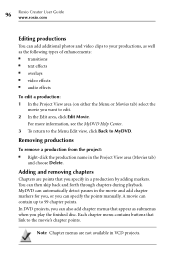
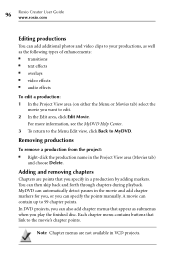
... to 99 chapter points. MyDVD can automatically detect pauses in the movie and add chapter markers for you, or you specify in a production by adding markers.
Adding and removing chapters
Chapters are not ...You can then skip back and forth through chapters during playback. 96
Roxio Creator User Guide www.roxio.com
Editing productions
You can add additional photos and video clips to your ...
Product Manual - Page 124
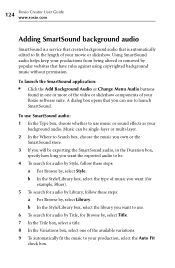
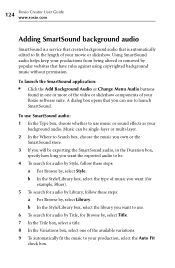
... background music without permission. To launch the SmartSound application: ■ Click the Add Background Audio or Change Menu Audio buttons
found in the Duration box, specify how...Library box, select the library you want to use to your Roxio software suite.
124
Roxio Creator User Guide www.roxio.com
Adding SmartSound background audio
SmartSound is a service that creates ...
Product Manual - Page 132
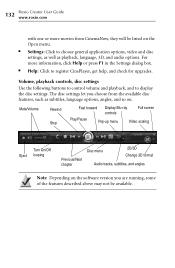
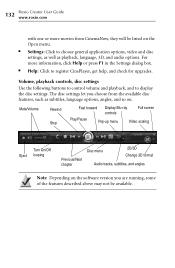
...video and disc settings, as well as subtitles, language options, angles, and so on the software version you choose from CinemaNow, they will be available. Mute/Volume
Rewind Stop
Fast forward .../Off Eject looping
Previous/Next chapter
Disc menu
2D/3D Change 3D format
Audio tracks, subtitles, and angles
Note Depending on . 132
Roxio Creator User Guide www.roxio.com
with one or more ...
Product Manual - Page 160
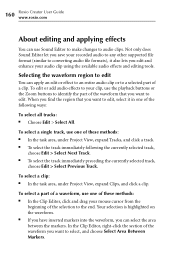
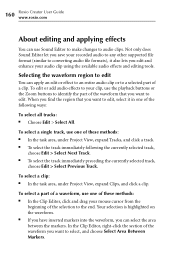
...add audio effects to your recorded audio to any other supported file format (similar to converting audio file formats), it in one of a waveform, use Sound Editor to make changes to edit, select it also lets you want to edit. 160
Roxio Creator User Guide www.roxio....com
About editing and applying effects
You can select the area between the markers....
Product Manual - Page 162


... to advance to the next track break.
Next marker/track
Previous marker/track
5 If you will want to add. 4 To check the placement of your track separator, listen to your
recording by right-clicking the track in the dialog box.
162
Roxio Creator User Guide www.roxio.com
Adding or deleting track separators
You can use...
Product Manual - Page 178
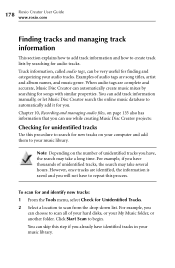
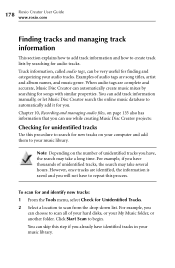
... unidentified tracks, the search may take several hours.
Chapter 10, Recording and managing audio files, on your computer and add them to your music library. For example, you ...be very useful for audio tracks. 178
Roxio Creator User Guide www.roxio.com
Finding tracks and managing track information
This section explains how to add track information and how to create track lists...
Similar Questions
Roxio Creator Pro 2011 Video Wave Stopped Working
(Posted by dchorazak 11 years ago)
Cannot Reinstall Roxio Creator 2011 After Deinstalling It.
I have used Photosuite for years and really liked it; however I upgraded and I purchased the disk Ro...
I have used Photosuite for years and really liked it; however I upgraded and I purchased the disk Ro...
(Posted by ConnaRice 11 years ago)
Hey How Come Cannot To Instal Roxio Creator 2010 Plus
(Posted by Anonymous-40360 12 years ago)

