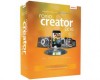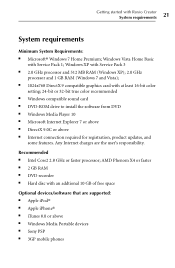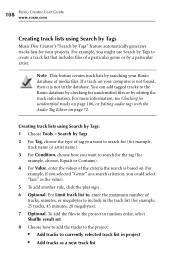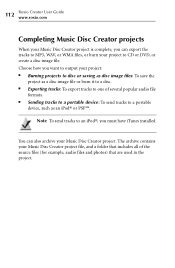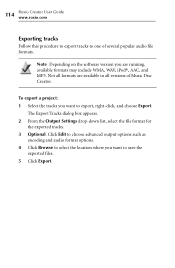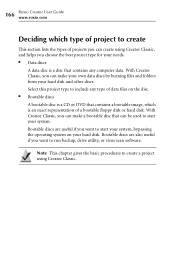Roxio Creator 2010 Support Question
Find answers below for this question about Roxio Creator 2010.Need a Roxio Creator 2010 manual? We have 1 online manual for this item!
Question posted by Anonymous-40360 on October 15th, 2011
Hey How Come Cannot To Instal Roxio Creator 2010 Plus
The person who posted this question about this Roxio product did not include a detailed explanation. Please use the "Request More Information" button to the right if more details would help you to answer this question.
Current Answers
Related Roxio Creator 2010 Manual Pages
Similar Questions
Burning A Cd Using Roxio Cd Creator Platinum 5.
When I burn a CD and finalize the CD only a portion is finalized. Why? When using the label maker an...
When I burn a CD and finalize the CD only a portion is finalized. Why? When using the label maker an...
(Posted by zooks 10 years ago)
Connecting To Gracenote
I am using roxio creator 2010 but can't get it to connect to Gracenote to get track names etc. Reins...
I am using roxio creator 2010 but can't get it to connect to Gracenote to get track names etc. Reins...
(Posted by cyrilalcee 11 years ago)
Cannot Reinstall Roxio Creator 2011 After Deinstalling It.
I have used Photosuite for years and really liked it; however I upgraded and I purchased the disk Ro...
I have used Photosuite for years and really liked it; however I upgraded and I purchased the disk Ro...
(Posted by ConnaRice 11 years ago)
I Keep Getting Videowave Has Stopped Working What Should I Do?
Trying to trim a movie file and keep getting this message. I tried Roxie 12 but it would not install...
Trying to trim a movie file and keep getting this message. I tried Roxie 12 but it would not install...
(Posted by jralex1 11 years ago)