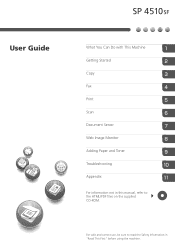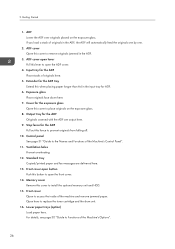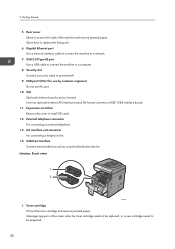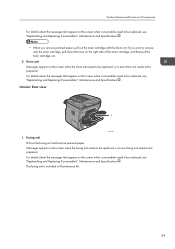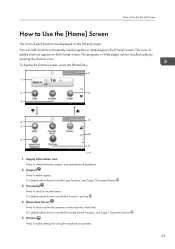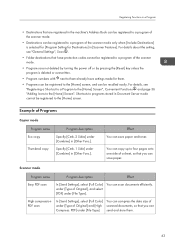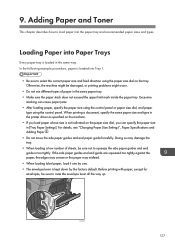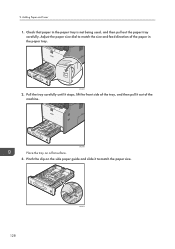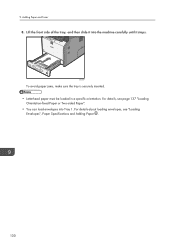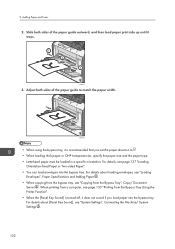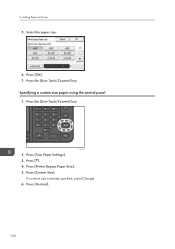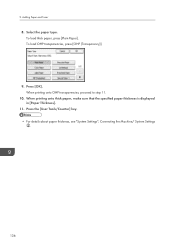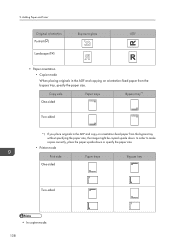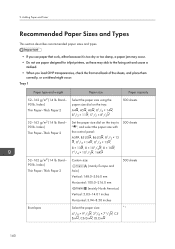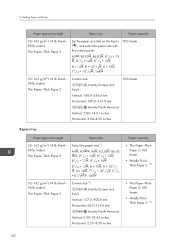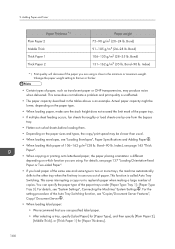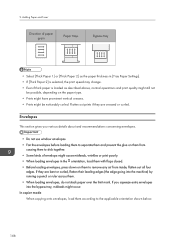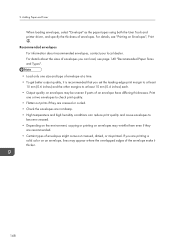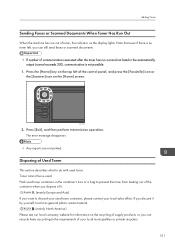Ricoh SP 4510SF Support Question
Find answers below for this question about Ricoh SP 4510SF.Need a Ricoh SP 4510SF manual? We have 1 online manual for this item!
Question posted by nadiahinvestments on October 30th, 2023
Waste Toner Full
Current Answers
Answer #1: Posted by SonuKumar on October 30th, 2023 10:31 AM
Open the front cover of the printer.
Locate the waste toner bottle on the left-hand side of the printer.
Grasp the handle on the waste toner bottle and pull it out.
Be careful not to spill any waste toner.
Dispose of the waste toner bottle in accordance with your local regulations.
Insert a new waste toner bottle into the printer.
Push the waste toner bottle into the printer until it clicks into place.
Close the front cover of the printer.
The printer will automatically reset the waste toner counter after you insert a new waste toner bottle.
Tips for emptying the waste toner bottle:
Wear gloves and a dust mask to avoid contact with the waste toner.
Empty the waste toner bottle in a well-ventilated area.
If you spill any waste toner, clean it up immediately with a damp cloth.
I hope this helps!
Please respond to my effort to provide you with the best possible solution by using the "Acceptable Solution" and/or the "Helpful" buttons when the answer has proven to be helpful.
Regards,
Sonu
Your search handyman for all e-support needs!!
Related Ricoh SP 4510SF Manual Pages
Similar Questions
I need to empty the waste toner on our C2800 colour printer how is that done
Hi sir,can you plesase tell me ,how to remove waste toner bottle 2 from Gestetner Mp C2050...
How Do I replace the waste toner bottle. and where is it located on the MPC
aficio mp c2051 waste toner bottle 1 full. wheres the bottle?