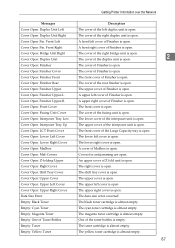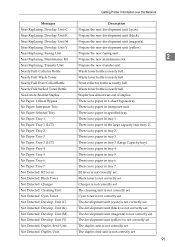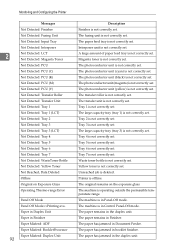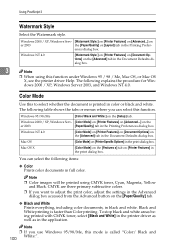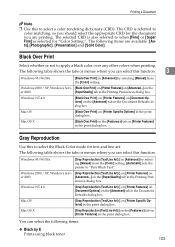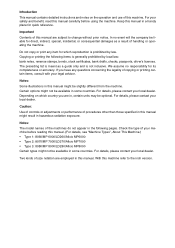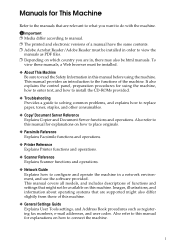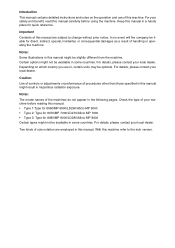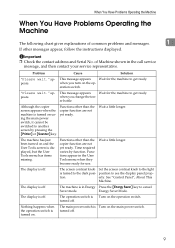Ricoh Aficio MP 6000 Support Question
Find answers below for this question about Ricoh Aficio MP 6000.Need a Ricoh Aficio MP 6000 manual? We have 8 online manuals for this item!
Current Answers
Answer #1: Posted by freginold on May 19th, 2012 6:03 AM
The waste toner bottle for the MP 6000 is not considered a consumable part, so you may not be able to get a new bottle through your service agreement. If you have a new, empty waste toner bottle, great, but otherwise you'll have to empty out the bottle you have, or have a technician empty it for you -- it can be pretty messy.
The waste toner bottle is located in the lower right portion of the copier once you open the front door. Turn the machine off before removing the bottle.
The waste toner bottle is located in the lower right portion of the copier once you open the front door. Turn the machine off before removing the bottle.
Related Ricoh Aficio MP 6000 Manual Pages
Similar Questions
Aficio Mp 6000 Problems
Hi,i am writing you from Greece.Since 2009 we have Ricooh Aficio MP 6000.The last few months we have...
Hi,i am writing you from Greece.Since 2009 we have Ricooh Aficio MP 6000.The last few months we have...
(Posted by kravvaritisvivliopolio 9 years ago)
Waste Toner Bottle Mp C8002 Disposal
Q. How do I recycle this Waste Toner Bottle MP C8002 disposal?
Q. How do I recycle this Waste Toner Bottle MP C8002 disposal?
(Posted by gilbertmogyorossy 9 years ago)
Where Is The Waste Toner Bottle On The Ricoh 6000
(Posted by gfhgfchizzy 9 years ago)
How To Locate And Empty The Waste Toner Bottle On A Ricoh 6000
(Posted by willcormier 11 years ago)
How To Remove The Waste Toner Bottle 2 From Gestetner Mp C2050
Hi sir,can you plesase tell me ,how to remove waste toner bottle 2 from Gestetner Mp C2050...
Hi sir,can you plesase tell me ,how to remove waste toner bottle 2 from Gestetner Mp C2050...
(Posted by abdulrahman000000 11 years ago)