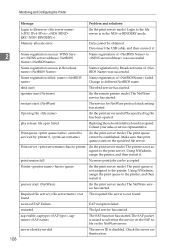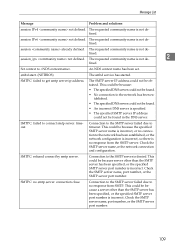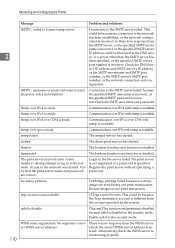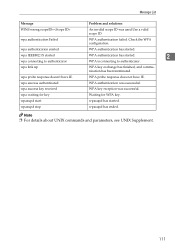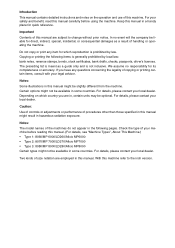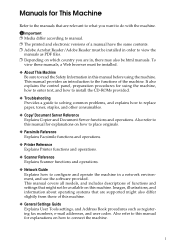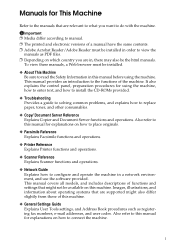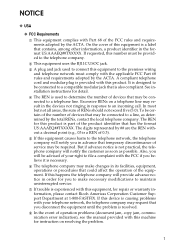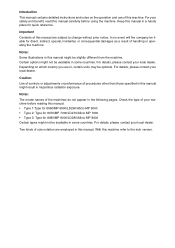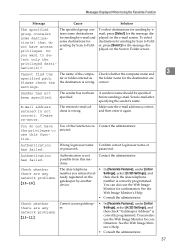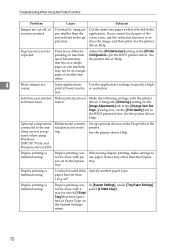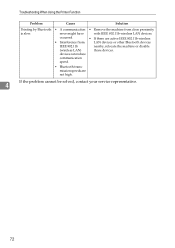Ricoh Aficio MP 6000 Support Question
Find answers below for this question about Ricoh Aficio MP 6000.Need a Ricoh Aficio MP 6000 manual? We have 8 online manuals for this item!
Question posted by kravvaritisvivliopolio on September 22nd, 2014
Aficio Mp 6000 Problems
Hi,i am writing you from Greece.Since 2009 we have Ricooh Aficio MP 6000.The last few months we have the following problem:when it rains the next day the photocopies are not clean.
Current Answers
Answer #1: Posted by TommyKervz on September 22nd, 2014 1:01 AM
follow the instructions below
http://www.manualslib.com/manual/546833/Ricoh-Aficio-Mp-7001.html?page=34#manual
Related Ricoh Aficio MP 6000 Manual Pages
Similar Questions
I Have Problem With My Photocopy Machine Ricoh Aficio Mp2000l2
Though i have setup tonners and all the setting in correct way,,,but even than when i do photocopy i...
Though i have setup tonners and all the setting in correct way,,,but even than when i do photocopy i...
(Posted by ccnarang 9 years ago)
Ricoh Aficio Mp 6000 How To Store Email Addresses
(Posted by joeadba 10 years ago)
How To Add An Email To A Ricoh Aficio Mp 6000
(Posted by djboraheek 10 years ago)
Ricoh Aficio Mp C2800 Problem
Hi all, I have a Ricoh Aficio MP C2800.The problem is that when i try to print on A6 paper size,car...
Hi all, I have a Ricoh Aficio MP C2800.The problem is that when i try to print on A6 paper size,car...
(Posted by ventour 11 years ago)