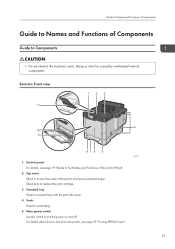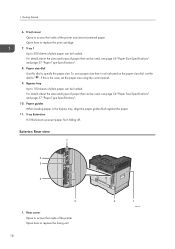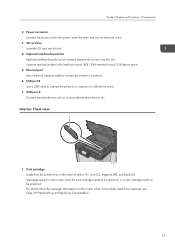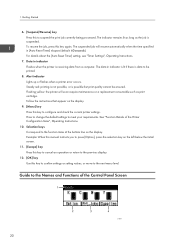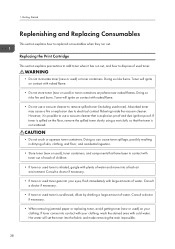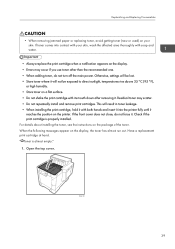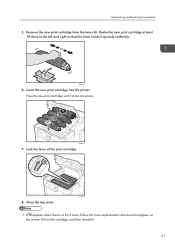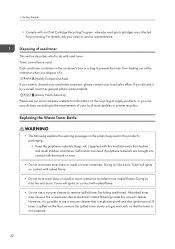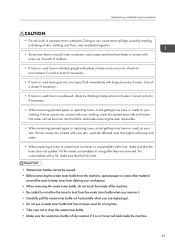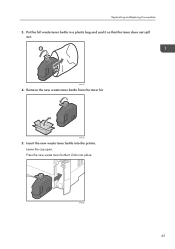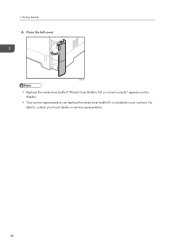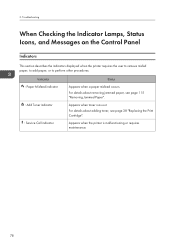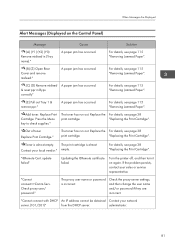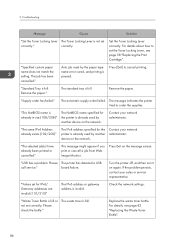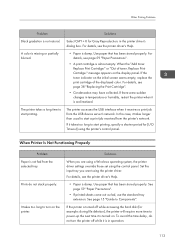Ricoh P C600 Support Question
Find answers below for this question about Ricoh P C600.Need a Ricoh P C600 manual? We have 4 online manuals for this item!
Question posted by brendak66245 on October 12th, 2022
How Do I Know Which Toner To Replace>? It Just Says Replace Toner?
The person who posted this question about this Ricoh product did not include a detailed explanation. Please use the "Request More Information" button to the right if more details would help you to answer this question.
Requests for more information
Request from brendak66245 on October 13th, 2022 5:53 AM
so when it says Toner it means all the colors that is where my confusion comes into play.. i would think it would tell me which color as im sure this machine dosent use all the colors when i primarily print in black & white? is that correct..
so when it says Toner it means all the colors that is where my confusion comes into play.. i would think it would tell me which color as im sure this machine dosent use all the colors when i primarily print in black & white? is that correct..
Current Answers
Answer #1: Posted by SonuKumar on October 12th, 2022 8:53 PM
Please respond to my effort to provide you with the best possible solution by using the "Acceptable Solution" and/or the "Helpful" buttons when the answer has proven to be helpful.
Regards,
Sonu
Your search handyman for all e-support needs!!
Related Ricoh P C600 Manual Pages
Similar Questions
My Printer Flash !alert And The Printed Image Has Vertical Lines
(Posted by dennisdavis47 1 year ago)
Alert Red Light , Replace Ink Collector Unit.replaced And Still Red
Red Alert on sg7100dn it keeps saying replace ink collector unit used it collect unit is set there i...
Red Alert on sg7100dn it keeps saying replace ink collector unit used it collect unit is set there i...
(Posted by Splashndash2290 3 years ago)
Ricoh Aficio Sg 3100snw Gel Printer
in the dialogue box on the printer it indicate cian ink was low. I replaced the ink cartridge.The in...
in the dialogue box on the printer it indicate cian ink was low. I replaced the ink cartridge.The in...
(Posted by frgerry 7 years ago)
Flammability Ratings For Toner
We are a manufacturer of electrical equipment and are attempting to use our Ricoh Aficio MP C2800 to...
We are a manufacturer of electrical equipment and are attempting to use our Ricoh Aficio MP C2800 to...
(Posted by dancastle 11 years ago)