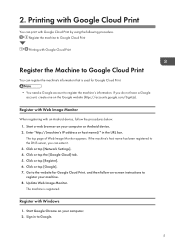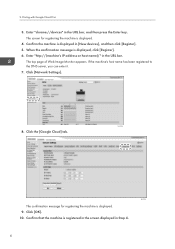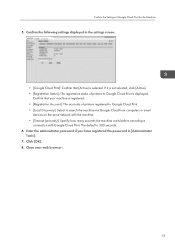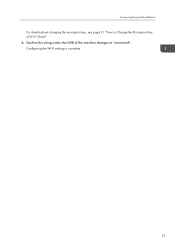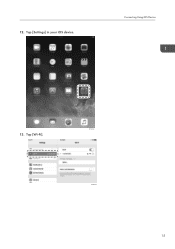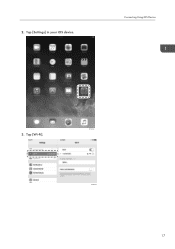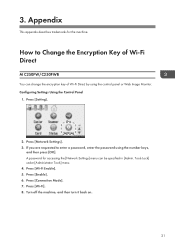Ricoh M C250FWB Support Question
Find answers below for this question about Ricoh M C250FWB.Need a Ricoh M C250FWB manual? We have 3 online manuals for this item!
Question posted by srklein1992 on August 20th, 2023
Where Is The Clear Button
Current Answers
Answer #1: Posted by freginold on August 21st, 2023 2:50 AM
Answer #2: Posted by SonuKumar on August 20th, 2023 7:10 PM
To fix the SC542_2 error code, you can try the following:
Check the toner cartridge level. If the toner cartridge is low, replace it with a new one.
Clean the toner cartridge contacts. Use a cotton swab dipped in isopropyl alcohol to clean the contacts on the toner cartridge.
Reset the printer. Turn off the printer and unplug it from the power outlet for 30 seconds. Then, plug the printer back in and turn it on.
If the error code persists, contact Ricoh customer support.
Here are some additional things to keep in mind when troubleshooting the SC542_2 error code:
Make sure that you are using a genuine Ricoh toner cartridge.
Do not shake the toner cartridge. This can damage the toner.
Do not expose the toner cartridge to direct sunlight or heat.
If you are still having trouble with the SC542_2 error code, contact Ricoh customer support.
I hope this helps! Let me know if you have any other questions.
Please respond to my effort to provide you with the best possible solution by using the "Acceptable Solution" and/or the "Helpful" buttons when the answer has proven to be helpful.
Regards,
Sonu
Your search handyman for all e-support needs!!
Related Ricoh M C250FWB Manual Pages
Similar Questions
this eror code appears on the screen and am finding it difficult to clear it. Pls help
our ricoh afico mp2000 printer has an error code P to remove paper from the ADF even though there is...
How do you clear the Error Code SC400 on an MP C2051 printer