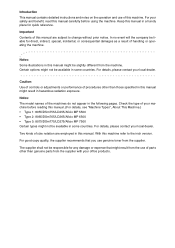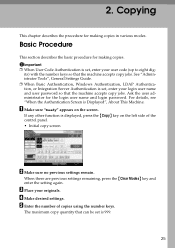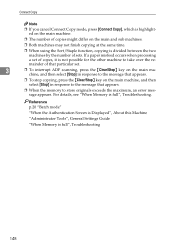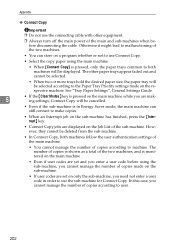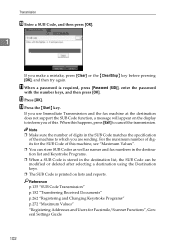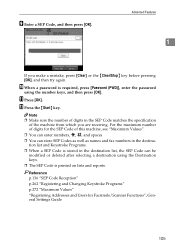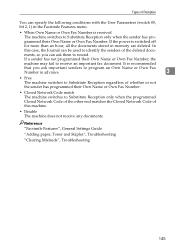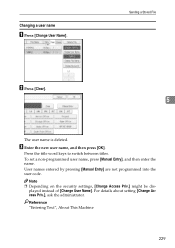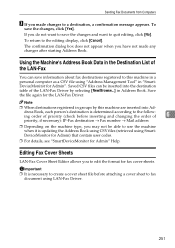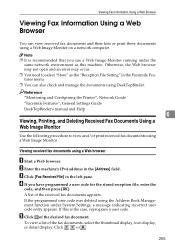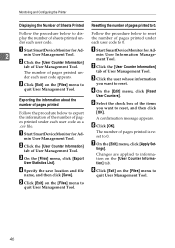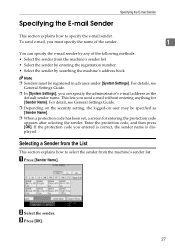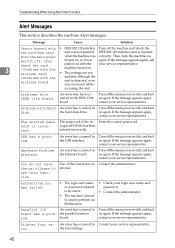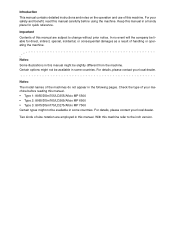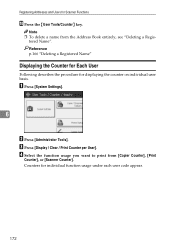Ricoh Aficio MP 7500 S/P Support Question
Find answers below for this question about Ricoh Aficio MP 7500 S/P.Need a Ricoh Aficio MP 7500 S/P manual? We have 9 online manuals for this item!
Question posted by divinwisdomcomputer on September 30th, 2015
How Can I Clear Error Code Sc421 On Ricoh Aficio Mp C7500
this eror code appears on the screen and am finding it difficult to clear it. Pls help
Current Answers
Answer #1: Posted by freginold on September 30th, 2015 10:33 AM
Hello, sc421 points to a drum potential issue with the magenta process unit. If you've recently replaced the magenta developer, or had any other work done specifically on the magenta unit, that may be the cause of the error... perhaps something wasn't put back correctly, or a connector was not reconnected. If that is not the case, it's likely something in the magenta developer unit or photoconductor unit, but it's impossible to say for sure what component is causing the issue without further troubleshooting.
Answer #2: Posted by techyagent on September 30th, 2015 9:18 AM
The development potential of the drum before exposure (Vd) cannot be adjusted to within +-8 V of the target voltage (-900V). ââ,¬Â¢ Drum potential sensor harness, connector is loose, broken, defective ââ,¬Â¢ Drum potential sensor dirty ââ,¬Â¢ Drum potential sensor defective ââ,¬Â¢ Drum connector, harness loose, broken, defective ââ,¬Â¢ Development power pack defective ââ,¬Â¢ VBCU defective
Check these things you find the problem.
Thanks
Techygirl
Related Ricoh Aficio MP 7500 S/P Manual Pages
Similar Questions
How To Reset Error Code Sc878 Mp171
error code sc878 for Mp 17
error code sc878 for Mp 17
(Posted by bhekikhanyile21 8 months ago)
Ricoh Aficio Mp C7500 Common Troubleshooting
pls how can i clear error code on ricoh aficio mp c
pls how can i clear error code on ricoh aficio mp c
(Posted by divinwisdomcomputer 8 years ago)
How To Set Locked Printing On Ricoh Aficio Mp 7500
(Posted by golesle 9 years ago)
My Copy Machine Aficio Mp2000 The Paper Jam And Show Error Code Ac390 What I Do
my machine aficio 2000 the paper became jam and show error code ac 390 i dont know what i do kindly ...
my machine aficio 2000 the paper became jam and show error code ac 390 i dont know what i do kindly ...
(Posted by sailsayor 10 years ago)