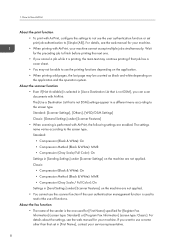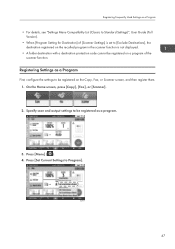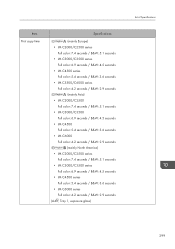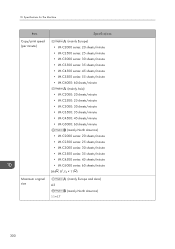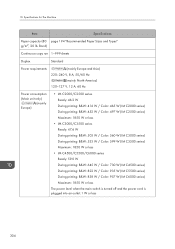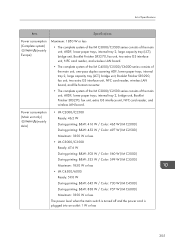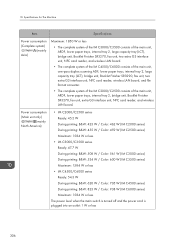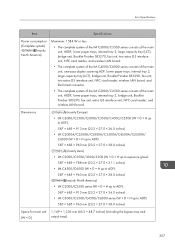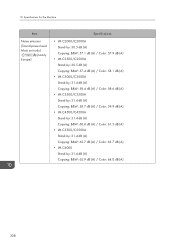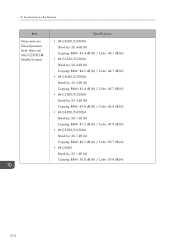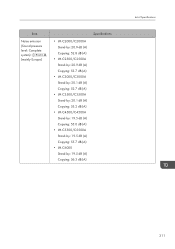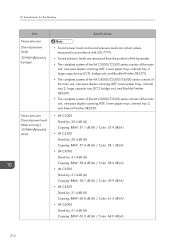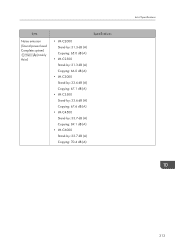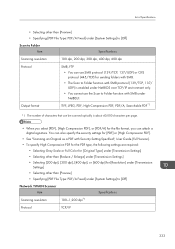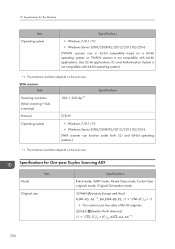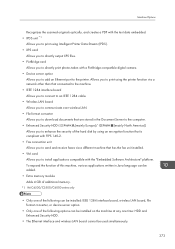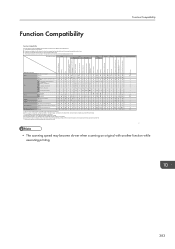Ricoh IM C4500 Support Question
Find answers below for this question about Ricoh IM C4500.Need a Ricoh IM C4500 manual? We have 5 online manuals for this item!
Question posted by janetteevans7 on May 8th, 2023
The Scanner Is Saying Standbyh
Current Answers
Answer #1: Posted by freginold on May 8th, 2023 7:42 PM
Answer #2: Posted by SonuKumar on May 8th, 2023 8:52 PM
If your Ricoh IM C4500 scanner is saying "standby," it means that the scanner is not currently active and is waiting to be used. Here are some troubleshooting steps you can take to resolve the issue:
Check the power source: Make sure that the scanner is properly connected to a power source and that the power switch is turned on.
Check the network connection: If you are using the scanner over a network, make sure that the network cable is properly connected and that the network settings are correctly configured.
Check the scanner settings: Verify that the scanner is set to the correct mode of operation. For example, if you are scanning a document, make sure that the scanner is set to the document scanning mode.
Restart the scanner: Try turning off the scanner and then turning it back on again. This can often resolve minor issues and reset the scanner's settings.
Please respond to my effort to provide you with the best possible solution by using the "Acceptable Solution" and/or the "Helpful" buttons when the answer has proven to be helpful.
Regards,
Sonu
Your search handyman for all e-support needs!!
Related Ricoh IM C4500 Manual Pages
Similar Questions
How Do I Set The Duplex Unit As Printer Says Duplex Unit Is Not Set Correctly
Suddenly my scanner says 'cannot connect to SMB Server' why is this - how do I correct this?
bought my son this for christmas last year and has never worked from then so i have tried now with n...
I was sent me a scan from a Ricoh scanner, but it arrived as a .dat file, and I have no idea how to ...
I have bought iRicoh Aficio MP W3601 the machine works normally print, copier, only the scanner dosn...