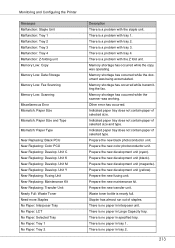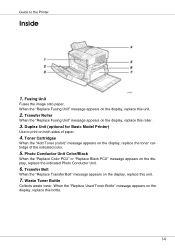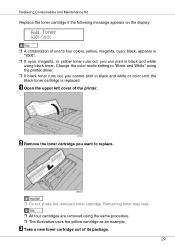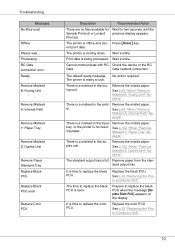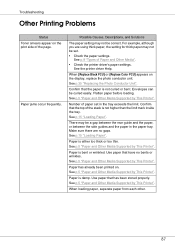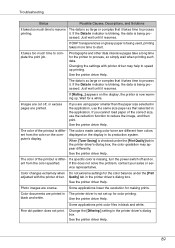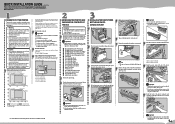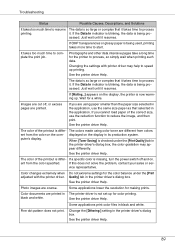Ricoh CL3500N Support Question
Find answers below for this question about Ricoh CL3500N - Aficio Color Laser Printer.Need a Ricoh CL3500N manual? We have 4 online manuals for this item!
Current Answers
Answer #1: Posted by freginold on January 14th, 2015 6:03 PM
The drum for a Ricoh MP 3500, part #A2309510, has an expected yield of 150,000 pages.
If this answer helped you to solve your problem, please let us know by clicking on the “Helpful” icon below. If your question wasn’t answered to your satisfaction, feel free to resubmit your question, with as much information as possible so that we can provide a more complete solution. Thank you for using HelpOwl!
If this answer helped you to solve your problem, please let us know by clicking on the “Helpful” icon below. If your question wasn’t answered to your satisfaction, feel free to resubmit your question, with as much information as possible so that we can provide a more complete solution. Thank you for using HelpOwl!
Related Ricoh CL3500N Manual Pages
Similar Questions
Where Can I Obtain A Copy Of The Operating Manual For Ricoh Aficio Sp 3500 Sf Mu
(Posted by MIKEFITZPATRICK 10 years ago)
How To Correctly Reset A Aficio Cl3500n Printer
(Posted by pan1jass 10 years ago)
Error Message Sc325 For C410dn Color Laser Printer
I just changed the PCUs in my Ricoh C410dn printer. They are in securely and appear to be fine based...
I just changed the PCUs in my Ricoh C410dn printer. They are in securely and appear to be fine based...
(Posted by gek2006 11 years ago)
How Do I Install A Black Pcu
(Posted by terri23959 11 years ago)
How Do I Make My Computer Print In Color To The Ricoh Aficio Sp 8200dn Printer
(Posted by Anonymous-38743 12 years ago)