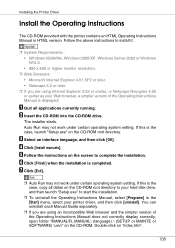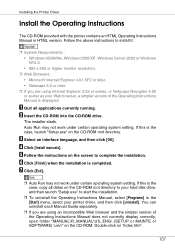Ricoh CL3500N Support Question
Find answers below for this question about Ricoh CL3500N - Aficio Color Laser Printer.Need a Ricoh CL3500N manual? We have 4 online manuals for this item!
Question posted by MIKEFITZPATRICK on January 19th, 2014
Where Can I Obtain A Copy Of The Operating Manual For Ricoh Aficio Sp 3500 Sf Mu
Current Answers
Answer #1: Posted by BusterDoogen on January 19th, 2014 10:47 AM
I hope this is helpful to you!
Please respond to my effort to provide you with the best possible solution by using the "Acceptable Solution" and/or the "Helpful" buttons when the answer has proven to be helpful. Please feel free to submit further info for your question, if a solution was not provided. I appreciate the opportunity to serve you!
Related Ricoh CL3500N Manual Pages
Similar Questions
A label got stuck in it and it now makes a horrible graunching noise. Maybe if i remove it i can see...
How can I get a printable manual for my SP C320DN?