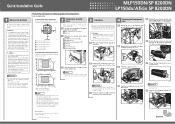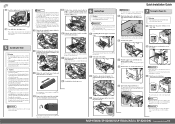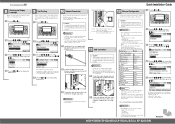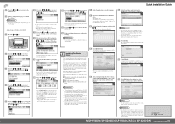Ricoh Aficio SP 8200DN Support Question
Find answers below for this question about Ricoh Aficio SP 8200DN.Need a Ricoh Aficio SP 8200DN manual? We have 2 online manuals for this item!
Question posted by Anonymous-38743 on September 23rd, 2011
How Do I Make My Computer Print In Color To The Ricoh Aficio Sp 8200dn Printer
The person who posted this question about this Ricoh product did not include a detailed explanation. Please use the "Request More Information" button to the right if more details would help you to answer this question.
Current Answers
Related Ricoh Aficio SP 8200DN Manual Pages
Similar Questions
Trouble Getting My Ricoh To Print Color
I have aRicoh SP C250DN. I just finished setting it up but, it only prints block and white. No optio...
I have aRicoh SP C250DN. I just finished setting it up but, it only prints block and white. No optio...
(Posted by brucespianos 2 years ago)
Slam! Sir How Is Reset Password Of Afico 8200dn
slam! sir how is reset password of afico 8200Dn Kindly help me.........................................
slam! sir how is reset password of afico 8200Dn Kindly help me.........................................
(Posted by gulamakbar88 10 years ago)
How To Read The Meter On Aficio Sp 4310n Printer
I need to read the meter on the Aficio SP 4310 N printer. How do I do this
I need to read the meter on the Aficio SP 4310 N printer. How do I do this
(Posted by Anonymous-130231 10 years ago)
I Changed The Toner Cartridge But The Aficio Sp 8200dn Is Still Showing Low?
(Posted by silviahmoralez 12 years ago)
Print A Manual
this is Ed from fedex....just got a sp8200dn and we're trying to print a manual to help change some ...
this is Ed from fedex....just got a sp8200dn and we're trying to print a manual to help change some ...
(Posted by eps56 12 years ago)